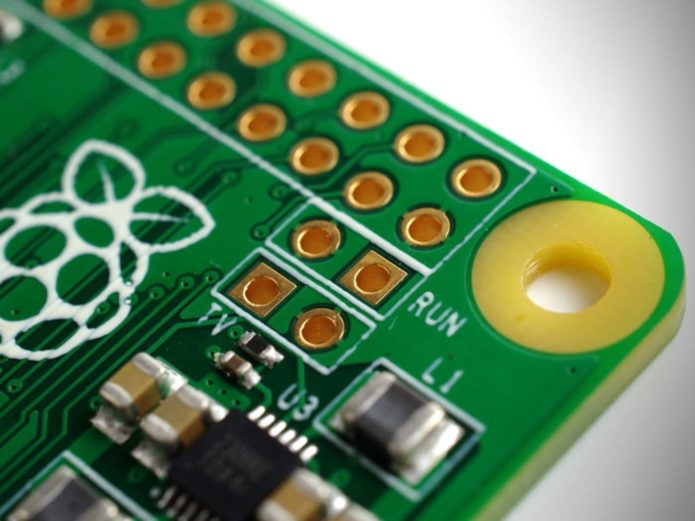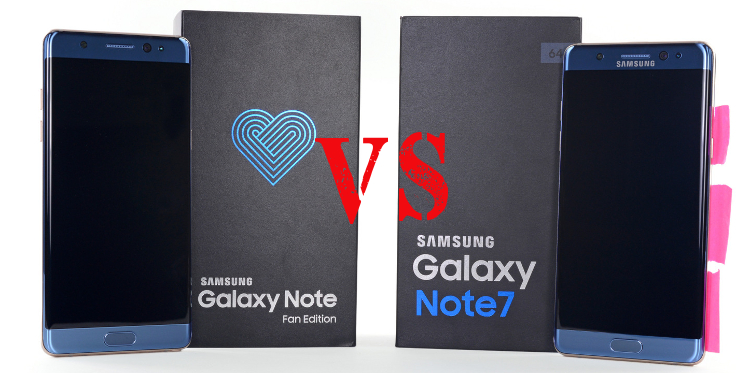-
Pros /
Awesome speakers; Xbox wireless controller adapter built in; Decent battery life
-
Cons /
Ugly; Dim display; Mixed productivity performance and slow SSD
-
Verdict /
The Lenovo Legion Y720 has rich audio and works with any wireless Xbox One controller, but it suffers from a dim display and mixed performance.

When I use a gaming laptop, I tend to focus on how games look on it. The Lenovo Legion Y720 ($1,029.59 to start, $1,169.99 as tested), however, impressed me more by how it sounds. Sure, it has a VR-ready Nvidia GeForce GTX 1060 GPU and an Intel Core i7-7700HQ processor, but I was wowed by just how loud the speakers got. There are a few other cool features, like the integrated Xbox One wireless controller adapter and the RGB backlit keyboard.
But if you want the best performance at this price point, there are definitely faster options out there.
This is one ugly notebook, in a sort of mid-2000s goth kind of way.
Design
This is one ugly notebook, in a sort of mid-2000s goth kind of way. It maintains the stereotypical black and red coloring of gaming notebooks, but with some touches that make you question who designed it. The aluminum lid features Lenovo’s logo in the top left-hand corner and its red, Y-series logo in the center. If that were it, the design would be mediocre and boring, but fine. The big issue is a pattern on the lid, also in black, that looks like it belongs on a flannel shirt. I think I saw some of the kids in my high school wearing this pattern at some point, kids who dressed in all black, listened to My Chemical Romance on loop on their iPod minis and complained about how, SIGH, their parents are so uncool. No one I showed this design to had anything positive to say about it.

Along the exterior are two black metal speakers with red underlay that give the laptop an angular, aggressive look.
The inside is a little better. Lifting the lid reveals a 15.6-inch display, though surrounded by a thick bezel, with more red speakers above the keyboard and number pad, a soft-touch deck and a touchpad surrounded by red accents.
Specs
| CPU |
2.8-GHz Intel Core i7-7700HQ CPU |
| Operating System |
Windows 10 Home |
| RAM |
8GB |
| RAM Upgradable to |
16GB |
| Hard Drive Size |
1 TB |
| Hard Drive Type |
HDD |
| Secondary Hard Drive Size |
128 GB |
| Secondary Hard Drive Type |
NVMe PCIe SSD |
| Display Size |
15.6 |
| Highest Available Resolution |
1920 x 1080 |
| Native Resolution |
1920×1080 |
| Graphics Card |
Nvidia GeForce GTX 1060 GPU 6GB |
| Video Memory |
6GB |
| Wi-Fi |
802.11ac |
| Wi-Fi Model |
2×2 |
| Bluetooth |
Bluetooth 4.1 |
| Touchpad Size |
4.1 x 2.7 inces |
| Ports (excluding USB) |
Thunderbolt 3 |
| Ports (excluding USB) |
Combo Headphone/Mic Jack |
| Ports (excluding USB) |
Ethernet |
| Ports (excluding USB) |
HDMI |
| Ports (excluding USB) |
Mini DisplayPort |
| Ports (excluding USB) |
USB 3.0 |
| USB Ports |
4 |
| Warranty/Support |
One year |
| Size |
15 x 10.9 x 1.1 inches |
| Weight |
6.83 pounds |
| Company Website |
lenovo.com |
At 6.8 pounds and 15 x 10.9 x 1.1 inches, the Y720 is significantly heftier than its competitors. The Acer Predator Helios 3000 (5.5 pounds, 15.4 x 10.5 x 1.4 inches), MSI PE60 Prestige (5.4 pounds, 15.1 x 10.2 x 1.1 inches) and Origin PC Eon15-S (5.2 pounds, 14.9 x 10.5 x 1 inches) are all more than a pound lighter.

The Legion has all the ports you’ll need for gaming peripherals and even VR. On its left side are a lock slot, an Ethernet jack, a USB 3.0 port and a headphone jack. The right side is home to a Thunderbolt 3 port, mini DisplayPort, a pair of USB 3.0 ports and an HDMI output. The only noticeable omission is the lack of an SD card slot, which is nice to have just for productivity.

Display
The Legion Y720’s 15.6-inch, 1080p display is dim and bland. The first thing I did when I got this notebook was try to crank the brightness up further — but nope, it only goes so high. When I watched the trailer for Thor: Ragnarok, the Asgardian’s bright red cape appeared a darker shade of crimson than it should have, but the Hulk appeared the right shade of jade. I could even make out some stubble on the Hulk’s gamma-irradiated chin.
The screen just isn’t very bright, measuring an average of 210 nits on our light meter. It’s below the average (271 nits) as well as the showings by the Predator (226) and Origin (276 nits). Only the Prestige was dimmer, at 192 nits.

When I jumped into a battle in Mass Effect Andromeda, I found the brightest setting was just good enough, with decent color. However, the red and blue accents on Alec and Ryder’s spacesuits didn’t pop against the white and black armor.
The screen covers just 73 percent of the sRGB color gamut. That’s far behind the mainstream average (95 percent) and showings by competitors like the Predator (81 percent), Origin (118 percent) and Prestige (133 percent).
At least those colors are accurate. The Legion has a great Delta-E score of 0.2 (0 is ideal), which tied the Origin’s score and is superior to the average (2.2), as well as showings by the Predator (4.7) and Prestige (5).
Keyboard and Touchpad
The Legion’s keyboard is nothing to write home about, but it’ll get the job done. It has a modest 1.5 millimeters of travel (1.5 to 2mm is typical), which is just what we like, but it felt just a tiny bit stiff, with a required 75 grams of actuation to press the keys down. On the 10fastfingers.com typing test, I blazed along at 111 words per minute, falling in the middle of my usual 107- to 115-wpm range, but with a 3 percent error rate, just above my standard 2 percent. There was no give in the keyboard, but the spacebar made a quiet squeaky sound.

I love the RGB backlighting, which I think all gaming laptops should have at this point. The Legion allows for lighting by zones, not individual keys, but so many offer only red backlighting at this price that I’ll take what I can get. You set up the customizations via Lenovo’s easy-to-use Nerve Sense gaming app. In lieu of the right Windows key, Lenovo placed a video-recording button to capture your best gaming moments.

The 4.1 x 2.7-inch touchpad is excellent, with instant, unmistakable gesture recognition and just the right amount of clickiness when you press it down. I’m also happy Lenovo gave the laptop a normal touchpad, not the weird, trapezoidal one from the smaller, cheaper Legion Y520.

Audio
If there’s one reason to get the Legion instead of similarly specced laptops, it’s the speakers. The shoulder and bottom-facing speakers roared across our midsized conference room when I listened to Imagine Dragons’ “Believer,” filling the air with everything from loud vocals and electric guitars to pounding drums and soft, lower-volume acoustic guitars.

When I played Mass Effect Andromeda, I could hear the rumble from gunshots and the quiet sound of footsteps on metal spaceship floors. Radio communications with teammates were extremely clear.
The Legion comes with Dolby Atmos software with a series of preset sound profiles for movies, gaming and music, though I found the default music setting was fine for everything.
Gaming, Graphics and VR
The Legion’s Nvidia GeForce GTX 1060 has enough might to play games on High settings and in VR. When I booted up Mass Effect Andromeda, I jumped into a battle on 1080p at Ultra settings, but the output fluctuated wildly between 46 and 70 fps as I used Ryder’s jump jets to traverse a battlefield, and there was some screen tearing. When I moved down to High settings, the Legion ran at a more stable range of 66 to 70 fps with no tearing at all.
On the Hitman benchmark at 1080p and Very High settings, the Legion rendered the game at 62 fps, just behind results from the Predator (64 fps, GTX 1060) but ahead of the mainstream average (55 fps) and showings by the Prestige (39 fps, GTX 1050) and Origin (50 fps, GTX 1050 Ti).
But the Legion underperformed on the Rise of the Tomb Raider benchmark (1080p, Very High), running at 35 fps, just below the average (36 fps) and far behind the Predator (67 fps). The Origin (24 fps) and Prestige (18 fps) were below our 30-fps playability threshold.
The Legion earned a score of 6.7 on the SteamVR Performance Test, making it ready for VR. The average is 5.7, and the Predator, with the same graphics card, notched a 7.1.
Getting set up to play was really easy, thanks to the Legion’s built-in Xbox wireless adapter. I could take an Xbox One controller without Bluetooth and connect it easily and without plugging it in. While newer Xbox One controllers have Bluetooth, older ones don’t. That didn’t stop me from going into the Windows devices menu and selecting Other (as opposed to Wi-Fi or Bluetooth) and pairing an early Xbox One controller just like any other device.
Performance
Our review configuration of the Lenovo Legion Y720 packs a 2.8-GHz Intel Core i7-7700HQ CPU, 8GB of RAM, a 1TB, 5,400-rpm HDD and a 128GB PCIe SSD, which is more than you’ll need for everyday productivity tasks. Case in point: I had 30 tabs open in Chrome, one of which was streaming 1080p footage from the video game Overwatch on YouTube, while downloading a game from EA Origin in the background and saw no noticeable lag. However, on our benchmark suite, competitors outperformed Lenovo’s laptop.
On the Geekbench 4 overall performance test, the Legion earned a score of 12,169, surpassing the mainstream notebook average (10,546) but falling short of marks for the Origin (12,208, Core i5-7300HQ), Prestige (12,678, Core i7-7700HQ) and Predator (13,587, Core i7-7700HQ).
Although the Legion is a certified workhorse, it took 5 minutes and 19 seconds to pair 20,000 names and addresses in our OpenOffice spreadsheet test. That’s slower than the average (4:12), Prestige (3:39), Origin (3:38) and Predator (3:22).
The Legion’s SSD took 31 seconds to copy 4.97GB of mixed-media files, a sluggish rate of 164.2 megabytes per second. That’s slower than the 204-MBps category average, the Predator’s 188.5 MBps, the Prestige’s 231.3 MBps and the Origin’s 318 MBps.
Battery Life
The Legion lasted 6 hours and 19 minutes on the Laptop Mag Battery Test, which browses the web continuously over Wi-Fi. That’s solid for a gaming laptop, and only the Predator (6:48) beat that showing. The mainstream category average is 7:02, but that includes a bunch of nongaming notebooks. The Origin ran for 4:47, and the Prestige endured for 4:13.
Heat
Under normal conditions, the Legion Y720 stays cool. After streaming 15 minutes of HD video from YouTube, it measured 82 degrees Fahrenheit on the bottom, 82 degrees between the G and H keys, and 79 degrees on the touchpad. That’s all below our 95-degree comfort threshold.
Of course, it got hotter during gaming. As I played Mass Effect Andromeda, the keyboard jumped to 108 degrees, the touchpad climbed to 81 degrees and the bottom reached 114 degrees.
Webcam
The 720p webcam on the Legion is good enough for Skype calls with friends, but you’ll want to upgrade to an external option for streaming on Twitch or Mixer. In a shot I took in our office, my shirt’s navy, royal blue and white stripes were color-accurate, but the overall picture was on the fuzzy side.
Software and Warranty
With the Legion, Lenovo continues its tradition of including just a little bit of software, all of which is useful. There’s the Companion app, which makes it easy for you to keep your system up to date and check its diagnostics, while the Settings app lets you take a deep dive into camera settings and network options, among other things. Lenovo’s gaming app, Nerve Sense, manages RGB backlighting on the keyboard, fan controls and network priority, and also lists your specs.

Otherwise, there’s the handful of junk that comes preinstalled on any Windows machine, including Candy Crush Soda Saga, March of Empires: War of Lords, Minecraft: Windows 10 Edition and Twitter.
When Lenovo announced the Legion, the company said the device would include the Lenovo Entertainment Hub app to watch movies in a VR theater and upscale traditional games for VR. The potentially game-changing software has yet to debut. As of now, that’s not on the computer and Lenovo hasn’t announced an official date for its arrival.
Lenovo sells the Legion with a one-year warranty.
Configurations
We tested a $1,169.99 configuration of the Legion Y720 with a 2.8-GHz Intel Core i7-7700HQ CPU, 8GB of RAM, a 1TB and 5,400-rpm HDD, a 128GB PCIe SSD, and an Nvidia GeForce GTX 1060 GPU with 6GB of VRAM.

The base model costs $1,029.59 with a Core i5-7300HQ CPU, 8GB of RAM, a 1TB and 5,400-rpm HDD, and GTX 1060. The most expensive option is $1,529.99 and comes with the Core i7-7700HQ processor, a bump up to 16GB of RAM, a 1TB and 5,400-rpm HDD, a 512GB PCIe SSD, and an Nvidia GeForce GTX 1060.
As usual, Lenovo has several configurations in between and allows customers to configure the computer to their liking.
Bottom Line
The Lenovo Legion Y720 is a gaming laptop that’s loud and proud. Its speakers are intensely powerful, and the computer boasts some cool innovations, like native support for all wireless Xbox One controllers.
But even if you can get over the ugly lid, the display is dimmer than competitors and the SSD isn’t particularly fast. If you can deal with less storage, the $1,099.99 Acer Predator Helios 300 has otherwise-identical specs and was a stronger performer on all of our tests, including gaming, productivity and battery life. It’s also easy to upgrade thanks to doors on the bottom for access to the RAM and hard drive.
But the Predator can’t hold a candle to the Legion’s speakers, which are truly immersive and pack a serious punch that puts you in the game.
(laptopmag.com, https://goo.gl/gdFuBD)


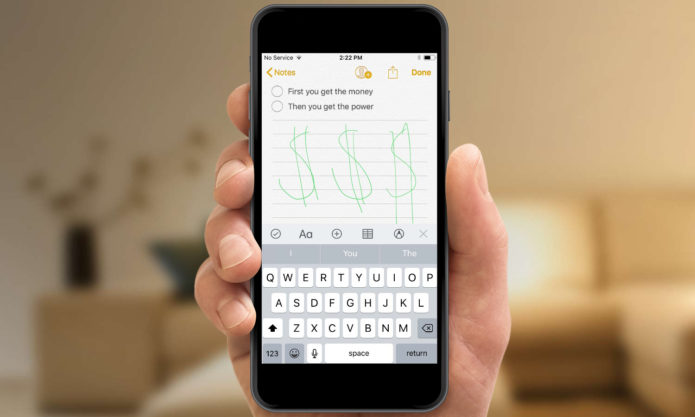


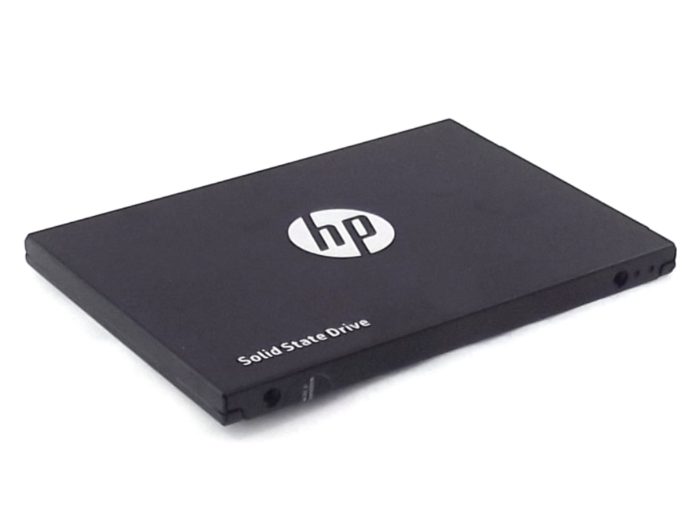
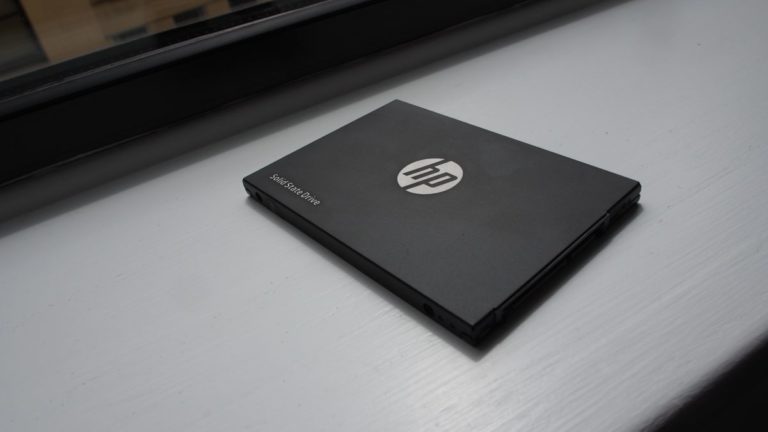





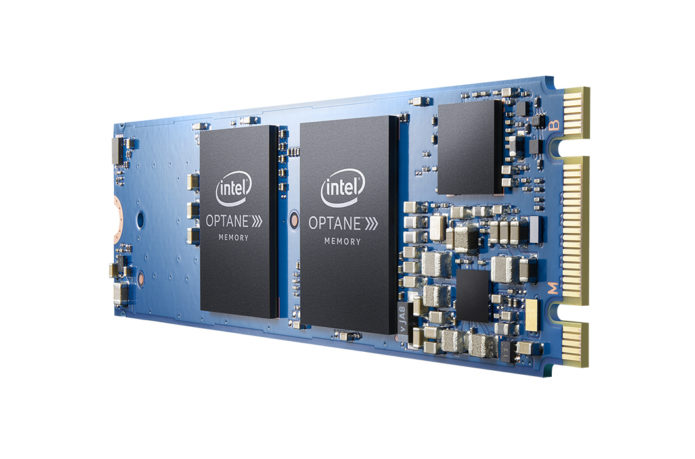
 After our AMD Ryzen 7 1700X review, it is time to visit the opposite “bank” where Intel offers a device that increases your HDD’s speed many times. We are talking about Optane Memory, also referred to as just Optane. This memory product has already hit some markets and if you are wondering if it’s worth it and what it requires to run smoothly, the following lines will answer these questions.
After our AMD Ryzen 7 1700X review, it is time to visit the opposite “bank” where Intel offers a device that increases your HDD’s speed many times. We are talking about Optane Memory, also referred to as just Optane. This memory product has already hit some markets and if you are wondering if it’s worth it and what it requires to run smoothly, the following lines will answer these questions.
























 The Subaru XV is an important step in the manufacturer’s SUV assault. It’s built on a brand new platform that will underpin a new wave of Subaru models – starting with the Impreza – and this is our first chance to sample it.
The Subaru XV is an important step in the manufacturer’s SUV assault. It’s built on a brand new platform that will underpin a new wave of Subaru models – starting with the Impreza – and this is our first chance to sample it.