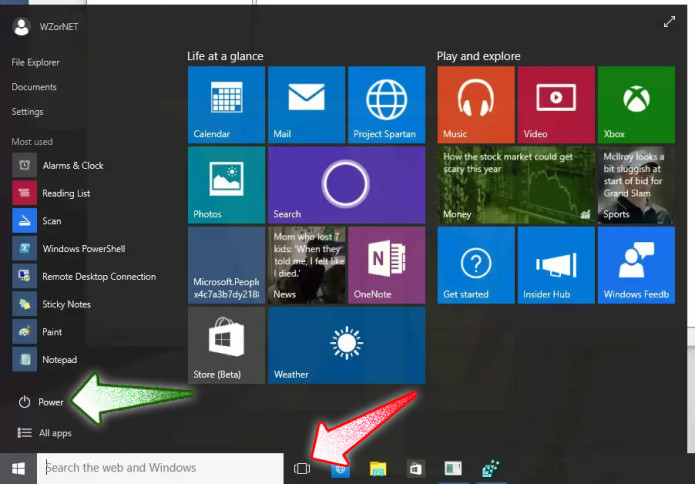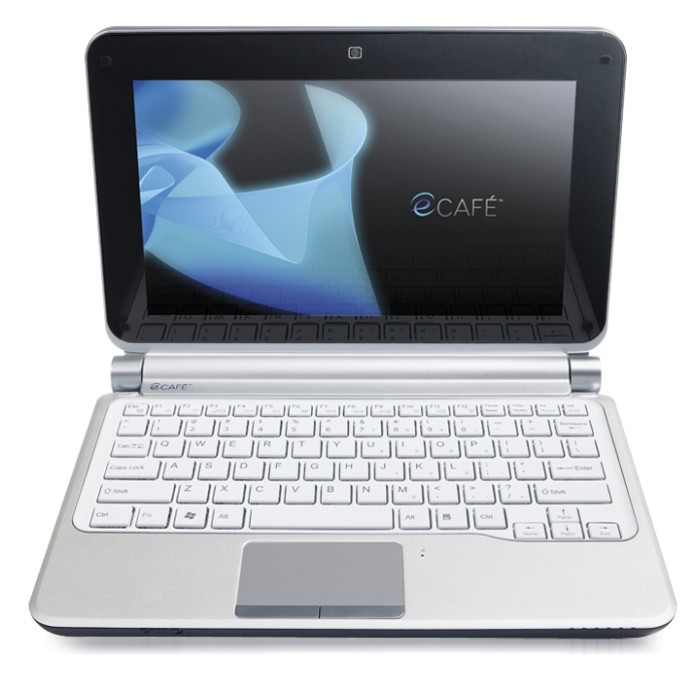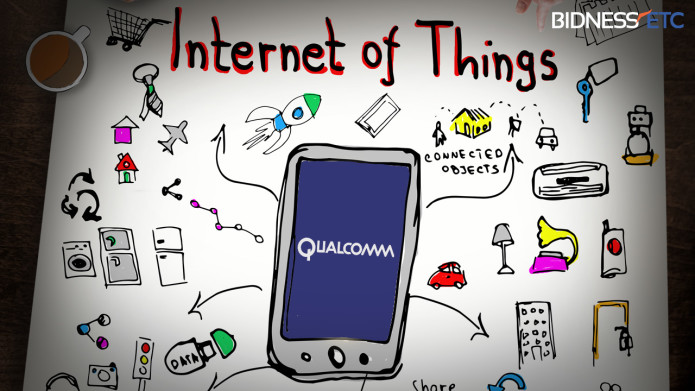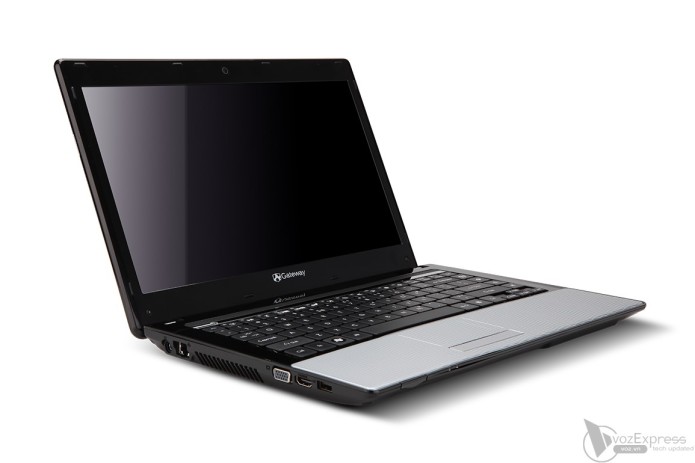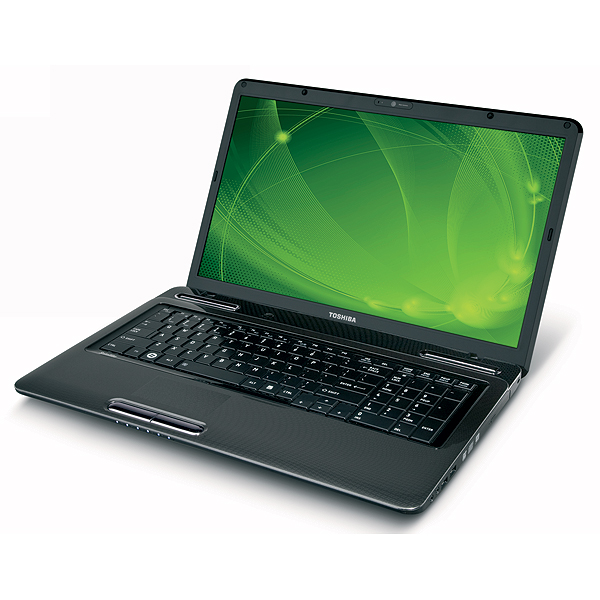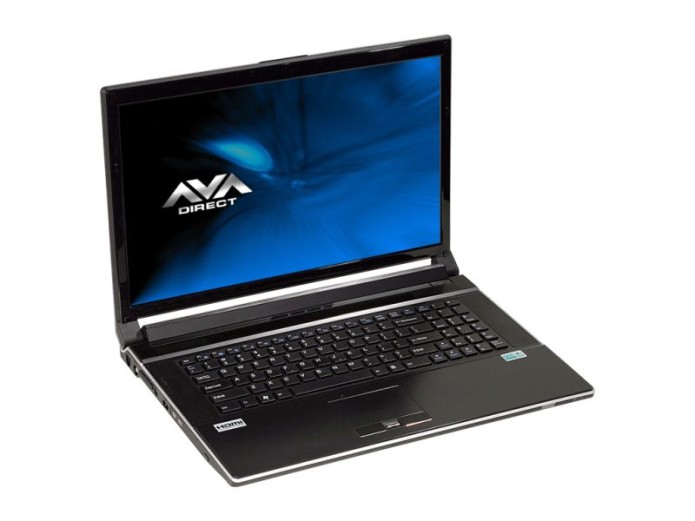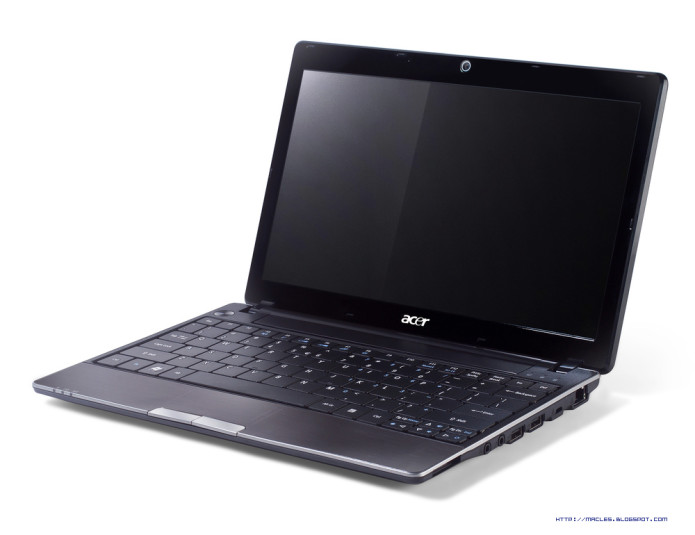Microsoft has released an updated preview of Windows 10 Mobile. You can now access and take advantage of most Windows Store and Office apps features on mobile devices.
Testers can immediately explore productivity tools – Word, Excel, PowerPoint and OneNote – on smartphones including the Lumia 930/Lumia Icon, Lumia 640 and 640XL, and the HTC One (M8) for Windows.
Microsoft teased Office apps for Windows 10 Mobile last month. At the time, it revealed a new interface designed for bottom-of-the-screen navigation better suited for thumb clicks and drags. Additionally, it showed off a new Reading mode for Word that allows you to tap a document in order to have it fit entirely onto your device’s screen, among other new features.
The Windows Store, which Microsoft is now referring to as Store Beta, features an updated user interface that looks and feels more like Windows Store on PC than previous iterations. If you access the store today, you can browse and search, as well as download apps, movies and TV shows. However, you won’t be able to pay via carrier billing, the Store is not available in all regions, and music downloads are not currently functional.
…
Read full post here:
https://www.techradar.com/news/software/operating-systems/try-office-outside-the-office-with-latest-windows-10-mobile-build-1293848