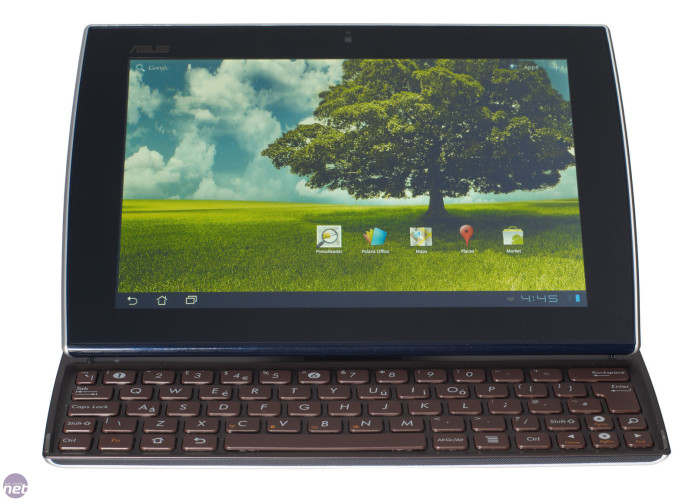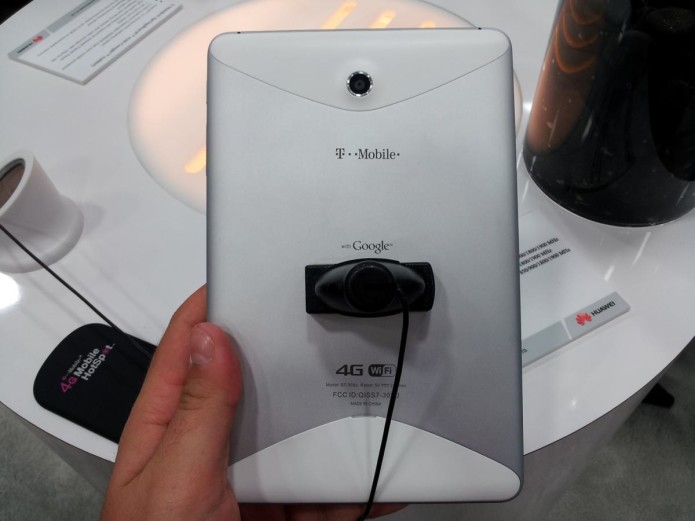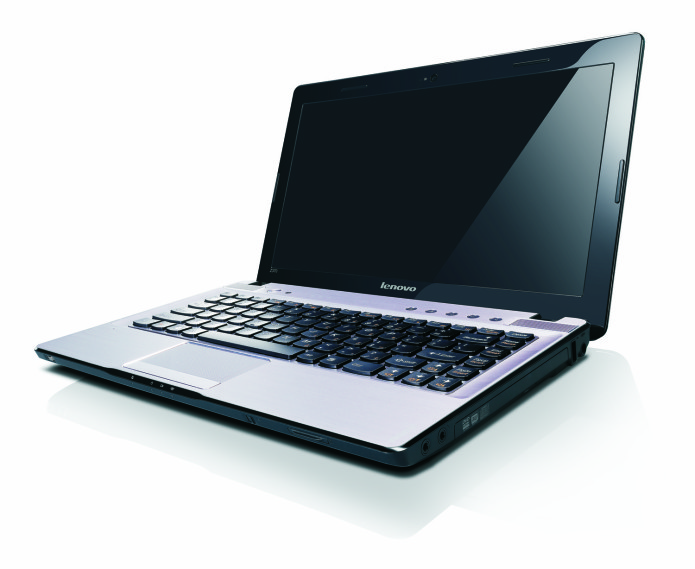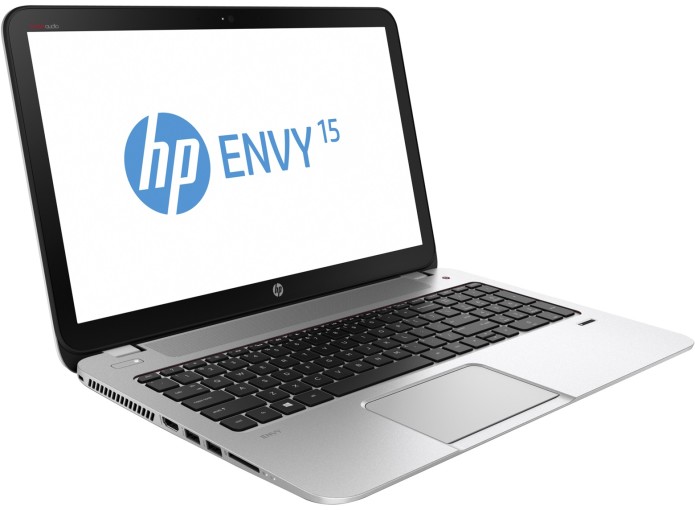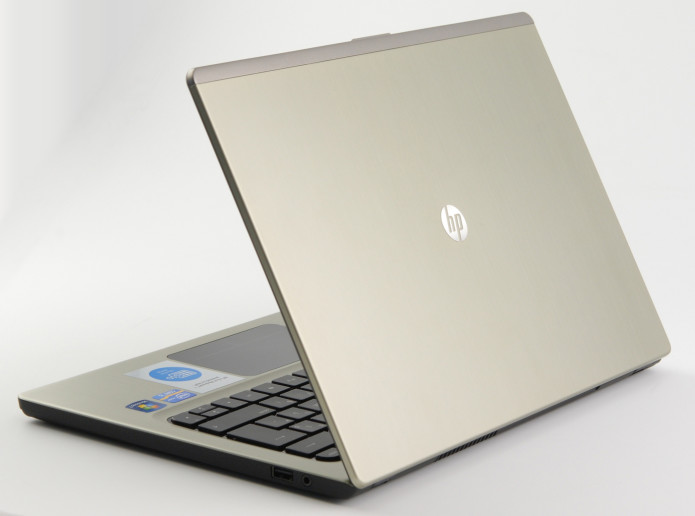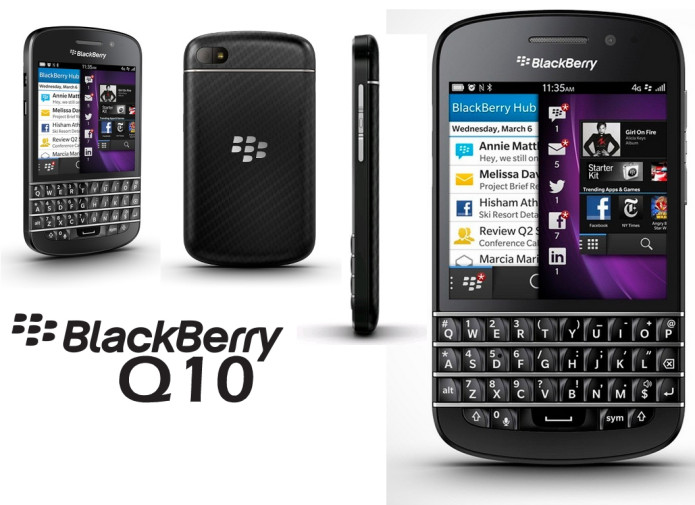Presenting HTC’s vision for the perfect 10-inch Android tablet, theHTC Jetstream, complete with a Qualcomm MSM8660 1.5 Ghz dual-core processor under the hood and a pricy $700 USD bill attached to it carried by AT&T. The question we’ve got on our minds, and have had on our minds since the pricing was first announced is: how could a 10-inch tablet enter an environment with several 10-inch tablets already having been out for several months with a significantly higher price and expect to do well for sales? As it turns out, this HTC tablet does not hold back – not in construction or content – but will its individual specifications be enough to create one product worthy of the price tag?
Hardware
This device, as I mentioned in the unboxing post, is amongst the highest-quality in tablet architecture on the market today. You don’t get much in the way of ports, unfortunately, with only a microUSB* at the bottom and a headphone jack at the top, but you DO get a full-sized SIM card slot and a microSD card slot under the ribbed plastic cover surrounding the back-facing 8-megapixel camera and dual-LED flash.
…
Read full post here:
https://www.slashgear.com/htc-jetstream-review-11186565/