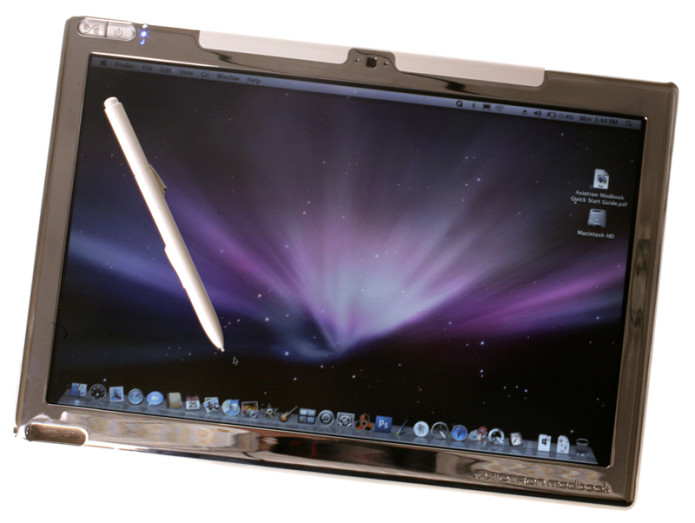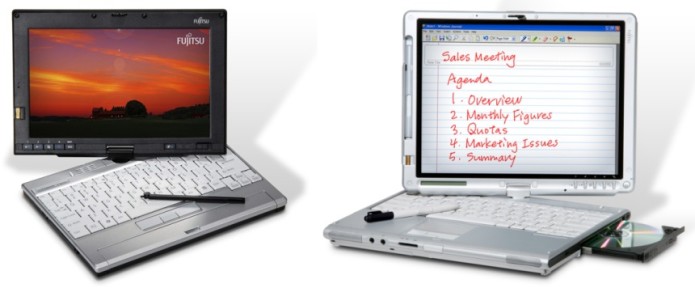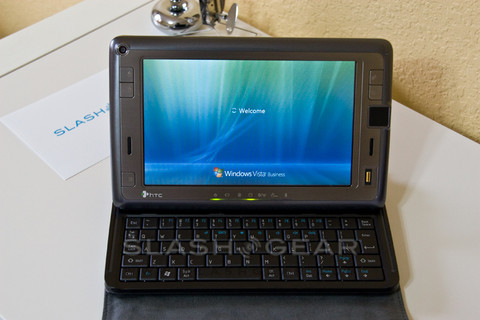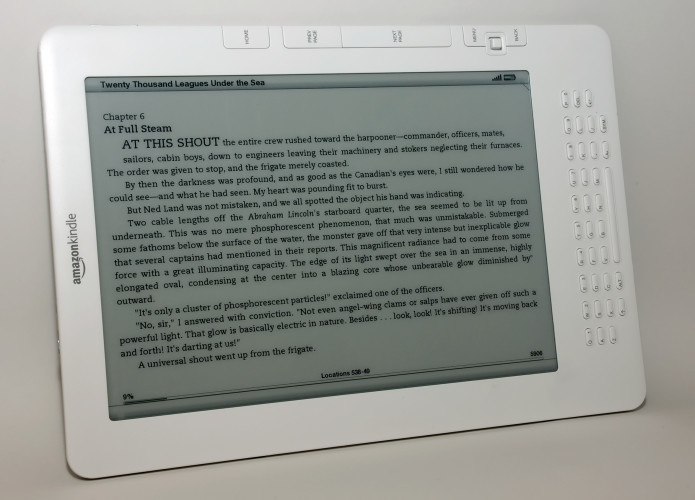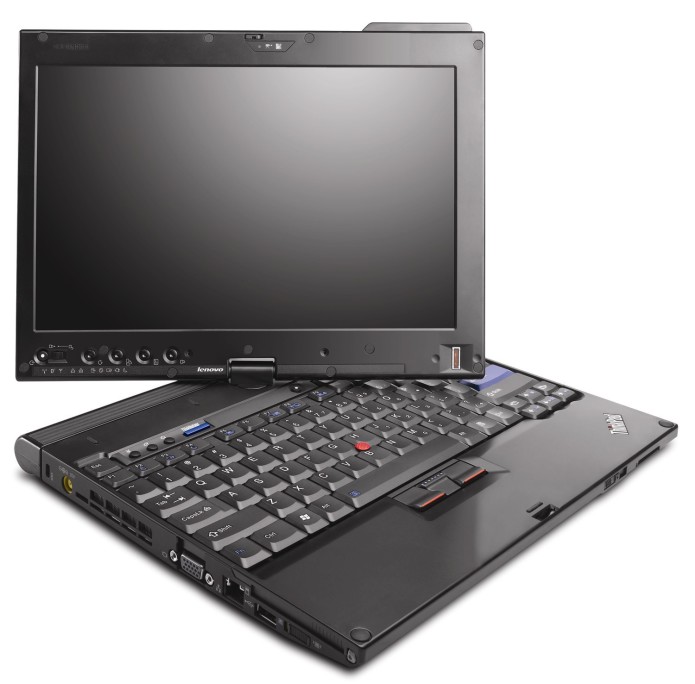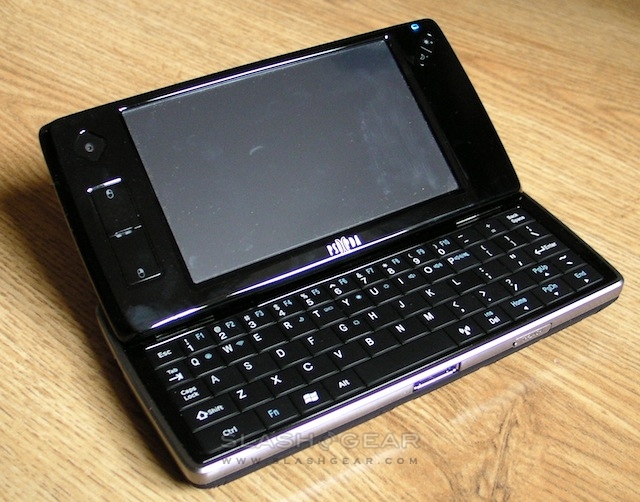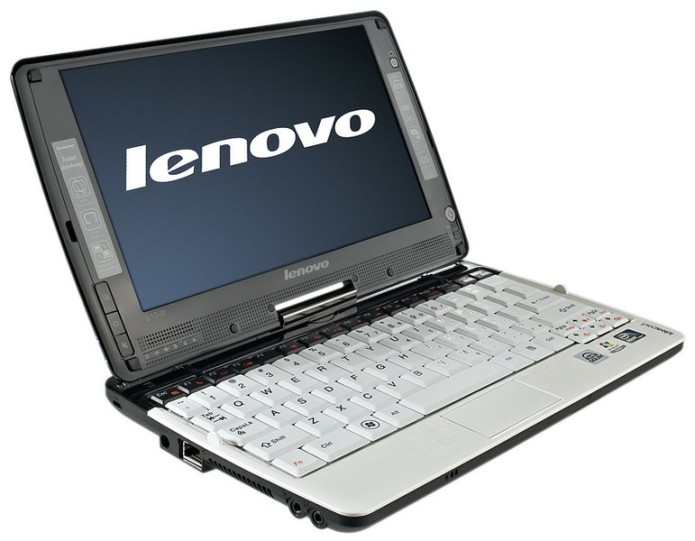Love the new MacBook’s svelte design, but not a fan of OS X 10.10 Yosemite? There’s good news: According to a new test, Windows 10 apparently runs more smoothly on the new MacBook.
Alex King, a computer science student studying at Tufts University, spent a month with the new 12-inch MacBook and provided some insightful new details about running the beta version of Windows 10 on it.
SEE ALSO: 5 things Apple didn’t say about the new MacBook
King installed Windows 10 using Boot Camp, meaning his new MacBook boots natively into Windows 10, as opposed to being emulated in a virtual machine within OS X. Using virtual machine software like the popular Parallels usually requires more resources, and thus, performance is slower.
After tinkering with a few settings and drivers, he had Windows 10 up and running — and was immediately impressed. Here’s the TL;DR summary King posted on his blog:
It’s fast. It’s smooth. It renders at 60FPS unless you have a lot going on. It’s unequivocally better than performance on OS X, further leading me to believe that Apple really needs to overhaul how animations are done. Even when I turn Transparency off in OS X, Mission Control isn’t completely smooth. Here, even after some Aero Glass transparency has been added in, everything is smooth. It’s remarkable, and it makes me believe in the 12-inch MacBook more than ever before.
King also praised Microsoft Edge, Windows 10’s new web browser, for being “fast to render pages” and handling “a large number of tabs admirably.”
In addition to the regular daily usage testing, King also tested out 3D gaming on the new MacBook running Windows 10. While the Intel Core M processor and integrated graphics won’t run the newest games or even games at the highest settings, he was able to play Left 4 Dead 2 at 60 frames per second (fps) at a 1,280 x 800 resolution.
The new MacBook could even emulate old Nintendo GameCube games like Super Smash Bros. Melee at the 60 fps The new MacBook could even emulate old Nintendo GameCube games like Super Smash Bros. Melee at the 60 fps, too.
The most important takeaway from King’s testing isn’t the fact that Windows 10 runs really well on the new MacBook, but rather how the fanless Intel Core M processor bodes for future Windows 10 laptops.
If PC makers can optimize Windows 10 to run as well as it does on Apple hardware, we’ll be in for some lovely laptops quite soon.
(Mashable)
















![Samsung Galaxy S III Review [AT&T & T-Mobile]](https://gearopen.com/wp-content/uploads/2015/05/SGS3-1808-695x415.jpg)