For the target market, the Latitude 7212 is definitely a solid, rugged choice for getting the job done.
NAILED IT
- Rugged and versaitle
- Decent performance
- Programmable hardware buttons
- Usable in extreme conditions
- Swappable batteries to extend uptime
- Backlit keyboard
- Fingerpring scanner
- Decent camera
- Plenty of optional accessories
NEEDS WORK
- Pricey
- Single battery life could be better
- Touchpad a bit sluggish
- Tinny sound (but loud)
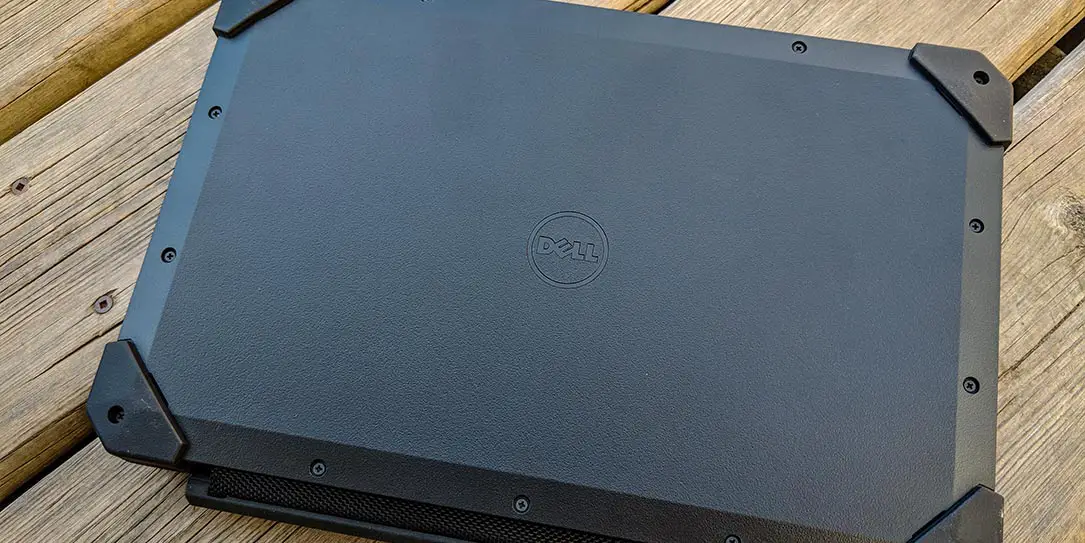
There’s definitely been a trend over the past few years to make laptops and 2-in-1’s thinner, sleeker, and lighter. However, there are certain industries where thinner, sleeker, and lighter isn’t a good thing and that’s where the Dell Latitude 7212 comes in. Not technically a laptop, our Dell Latitude 7212 review takes a look at the company’s Rugged Extreme Tablet with optional keyboard and takes a look to see how it performs and stands up to harsher conditions and environments.
SPECIFICATIONS
The Dell Latitude 7212 Rugged Extreme Tablet (as tested) has the following specifications:
- Processor: Intel® Core™ i5-7300U (Dual Core, up to 3.50 GHz, 3M Cache, 15W)
- Graphics: Intel Integrated HD Graphics; 11.6″ screen at 1920 x 1080 resolution
- Operating System: Windows 10 Professional 64-bit
- Microsoft Office: Microsoft Office 30 Day Trial
- Systems Management: Intel vPro™ Technology’s Advanced Management Features
- Memory: 8GB 1866MHz LPDDR3
- Hard Drive: M.2 256GB PCIe NVMe Class 40 Solid State Drive
- Keyboard: Keyboard Cover with Kickstand for Latitude 7212 Rugged Tablet
- Wireless: Intel 8265 Wi-Fi + BT 4.2 Wireless Card (2×2)
- Primary Battery: 2-cell (34Wh) Lithium Ion
- Second Battery: 2-cell (34Wh) Lithium Ion Secondary Battery
- Power Supply: 45 Watt AC Adaptor
- Camera: 2MP HD Webcam/8MP Rear Camera with Flash and Dual Microphone
- Chassis Options: WLAN Chassis 11.6 FHD (1920X1080) Outdoor-Readable Glove-Capable Touchscreen w/Gorilla Glass
- Ports: 3.5mm audio, USB-A, USB Type-C, mini serial port, power
- Backpack Pogo Connector: Connector for I/O Expansion
- Back cover: Full Security, Smartcard/Contactless Smartcard/Fingerprint Reader
- MIL-STD-810G testing: Transit drop (48”/1.22m; single unit; 26 drops), operating drop (36”/0.91m), blowing rain, blowing dust, blowing sand, vibration, functional shock, humidity, salt fog, altitude, explosive atmosphere, thermal extremes, thermal shock, freeze/thaw, tactical standby to operational
- Operating thermal range: -20°F to 145°F (-29°C to 63°C); Non-operating: -60°F to 160°F (-51°C to 71°C)
- IEC 60529 ingress protection: IP-65 (dust-tight, protected against pressurized water)
- Dimensions (WxDxH): 12.3 x 8.0 x 0.96″ (312 x 203 x 24 mm)
- Weight: Starting at 2.82 lbs. (1.3 kg) with single 2-cell battery
- Warranty: 3 Years Mail-In Service
[su_youtube url=”https://youtu.be/VutoOx5oZ3c”]
WHAT’S IN THE BOX
- Dell Latitude 7212 Rugged Extreme Tablet
- Power cable
- Keyboard Cover with Kickstand (optional)

What was included with our review unit…
DESIGN
When taking the Dell Latitude 7212 Rugged Extreme Tablet out of the box, you definitely notice the heft, ruggedness, and level of protection that’s gone into this device. Just under an inch thick, the angled corners are covered by rubberized bumpers on both the front and the back of the tablet.
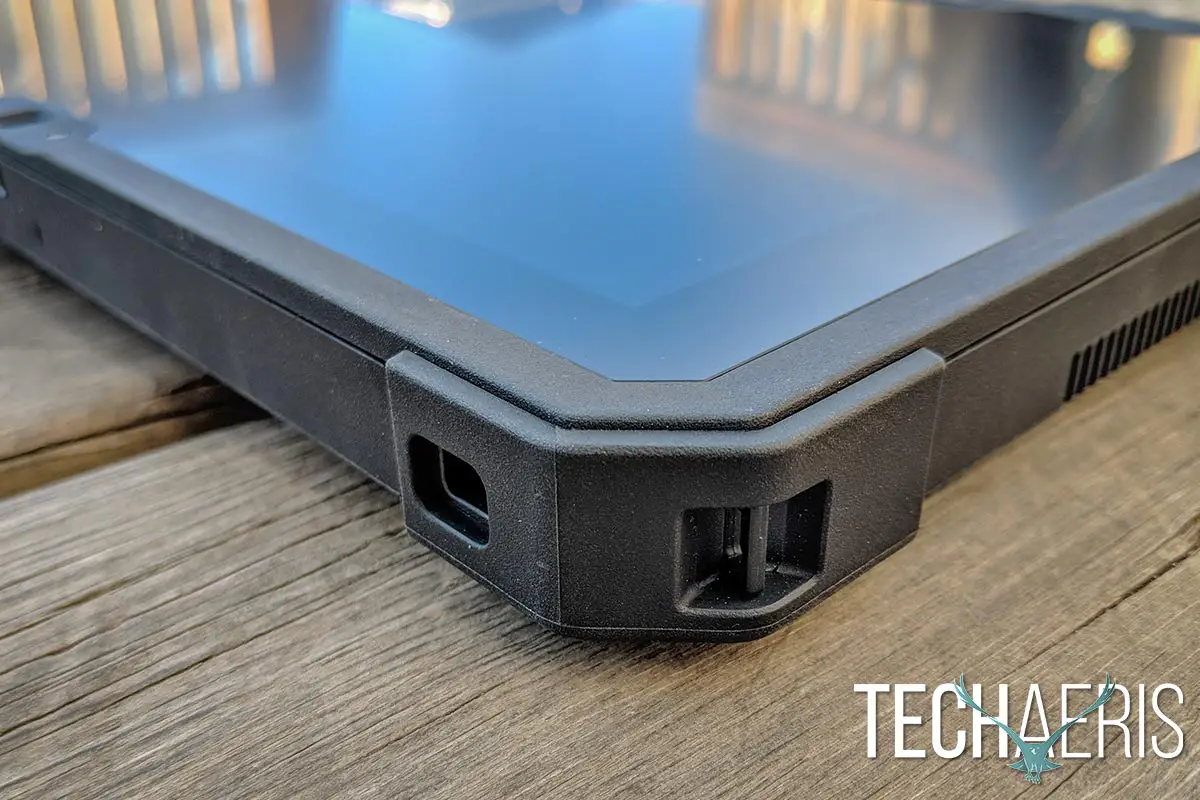
The Latitude 7212 has solid rubber bumpers on each corner.
On the front of the tablet is the 11.6″ display. The display bezels are just under ¾” thick and when coupled with the ¼” enclosure, you’re looking at about an inch of bezels. That being said, the thicker bezel has its purpose, mostly in the form of being able to hold the tablet while wearing gloves comfortably.

The Dell Latitude 7212 Rugged Extreme Tablet.
Centered on the top of tablet is the 2MP front HD camera, complete with privacy cover. Along the bottom of the front are the rotation button, volume down and up buttons, Windows key button, and three programmable buttons. These buttons are programmable through the Rugged Control Center, which I’ll touch on in the software section.

Front facing 2MP webcam.
Along the bottom edge of the tablet is a docking port for connecting to the optional keyboard cover or docking station. I’ll touch more on the keyboard cover in the Accessories section near the end of this review.

Connector panel for the keyboard cover and other optional accessories.
The left side of the tablet is pretty plain with the fan exhaust and Kensington lock slot. On the right side is where you’ll find all your ports covered under protective flaps. These ports include your DC-in, micro serial RS-232, USB Type-C, USB 3.0, and combo mic/headphone as well as the power button.

Some of the available ports you can get with the Latitude 7212.
On the back of the tablet is where things can get a bit more interesting. When looking at the back, near the top left is a Smartcard slot. Attached to the top near this is a stylus for use with the touchscreen functionality, although your finger works fine as well. Also on the upper left side is a fingerprint scanner while the 8MP rear-facing camera — again complete with a privacy cover — sits above the flash on the right side. Centered between this is a Backpack POGO I/O Expansion Connector for use with some of the additional accessories you can get for the tablet.

Back view of the Dell Latitude 7212 Rugged Extreme Tablet.
Below this is a screw hole for attaching the optional tablet stand. Below this are two more bays which, in the case of our review unit, house a pair of 2-cell, 34Wh batteries. Located under the right battery is a small door which, when opened, allows access to a uSIM card slot.
DISPLAY
The Dell Latitude 7212 houses an 11.6″ display even though it’s closer in size to a 14″ device. That being said, Dell thankfully gave us a 1920 x 1080 display which provides a higher PPI and is extremely crisp and clear given the screen size. Unfortunately, given the display size, the recommended zoom is 150% so you don’t have as much real estate to work with on a larger 1080p display.
Given the intended usage scenarios of the tablet, the display is easily readable in various lighting conditions — both inside and outdoors. In direct sunlight at full brightness, it’s still pretty easy to see what’s on the screen and glare is minimal. Auto-brightness settings also work very well so you don’t have to be constantly adjusting the brightness manually.
SOFTWARE
Our review unit shipped with Windows 10 Pro. By now, if you’ve read any number of our reviews, we do feel here at Techaeris that Windows 10 is pretty solid as far as operating systems go. In the case of the Latitude 7212, it works rather well in both laptop and tablet mode depending on if you are using the keyboard cover or not and we encountered no issues with the OS on this system.
The Rugged Control Center is one piece of additional software that is worth mentioning as well. Fairly easy to use, the RCC is the control panel, so to speak, for the tablet and comes in handy, not only for programming the P1, P2, and P3 buttons but also for easily accessing camera, on screen keyboard, and other settings using the touchscreen interface. When enabled, it sits as a ribbon on the left hand side of the screen for easy access to quick launch certain actions or expand the full dashboard.

Physical buttons, including three programmable buttons.
The programmable buttons are easy to program with the RCC. Simply open the Dashboard, select the edit button beside the Programmable Hardware Buttons section, and then pick which control, app, URL, keystroke, or other Windows item you want to assign to the short or long press. By letting you assign both a short and long press, Dell has allowed easy access to up to six functions or apps.
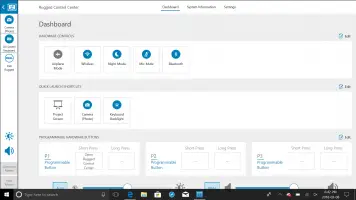
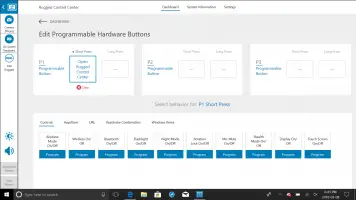
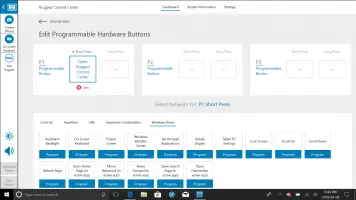
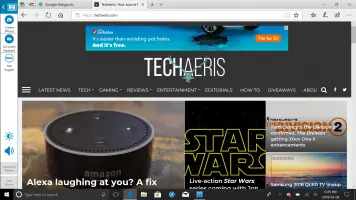
Of course, with a mobile work device like the Latitude 7212, security is important and there are a number of endpoint security solutions offered by Dell which include encryption, threat protection, advanced authentication, and more. We didn’t test any of these out (aside from the fingerprint scanner) and more information is available on Dell’s website.
PERFORMANCE
Under the hood, our review unit came with an Intel Core™ i5-7300U Dual Core (up to 3.50 GHz, 3M Cache, 15W) processor, 8GB RAM, and a 256GB M.2 PCIe NVMe Class 40 Solid State Drive. As a result, performance is more than acceptable with your usual Office apps like Word, Excel, and Outlook loading quickly and running without issue.
More CPU intensive programs like Adobe Photoshop and Lightroom loaded fairly quickly and there were no issues with photo editing on this tablet either.
One of the key features of the Dell Latitude 7212 Rugged Extreme Tablet is its operating temperature range and IP65 water and dustproof protection. Dell claims the 7212 can run in temperatures as low as -29°C (-20°F) to 63°C (145°F). Thankfully, we had a bit of a cold snap recently with temperatures hitting as low as -25°C without the windchill.
I took the tablet outside and, with the keyboard cover closed, let it sit for a good hour to get nice and cold in temperatures of about -20°C. After the hour, I bundled up and went outside, flipped it open, hit the power button, and the tablet fired up with no issues, albeit a bit slower than normal. Once the system got running and warmed up a bit, typing was as responsive as you would expect under normal temperature use and apps worked as, again, one would expect under normal temperatures. While the touchscreen does work with gloves, I found that thinner gloves worked better and were more consistent with registering touches on the screen. Either way, it was easier in the cold to use the stylus but it’s nice to have the option to use gloves instead if you wish. You just may have to test out a few different pairs to find out works best for you with this tablet.
While I wasn’t able to test it to the extent as some real-world use, you can check out this video from Dell which showcases the use of the Latitude 7212 by the British Army.
[su_youtube url=”https://youtu.be/6DtTQj7HOy8″]
SOUND
As far as sound is concerned, the Dell Latitude 7212 does get quite loud, but sounds fairly tinny. With that in mind, it’s definitely acceptable enough for video conferencing, or watching videos and considering the 7212 is targeted for use in demanding work environments, I didn’t expect bass pumping, balanced sound from it.
CAMERA
I’ve never really been one to advocate taking pictures with a tablet, but the Latitude 7212 is definitely an exception given its target market. The 2MP front HD Webcam is decent and clear enough for video conferencing, as well as taking front-facing photos outside. Inside is hit and miss and will definitely depend on the lighting but can be pretty grainy.

Rear-facing camera and flash.
The rear-facing 8MP camera does have a flash as well and is great for outdoor pictures during the day. Indoor pictures without the flash will, of course, depend on the lighting, but the flash will let you take acceptable images indoors regardless of lighting conditions.

Sample outdoor image, 100% crop taken with the rear-facing camera.
BATTERY LIFE
Our review unit came with two 2-cell 34Wh batteries. As mentioned in the design section above, these batteries are removable — something that is becoming more uncommon on newer laptops and is definitely unheard of for tablets. When in use, the tablet draws power from one battery and switches over to the second when the first is drained. The obvious benefit of this is the ability to remove the dead battery and replace it with a fresh one or place it on the charger to charge while still being able to use the Latitude 7212 without having to plug it in.

Dual battery slots.
After a few goes with trying to drain the batteries, we ended up averaging between 5 ½ to 7 hours between the two batteries. While that may not quite last an entire 8 hour work shift, it’ll come close depending on how much actual time you spend of those 8 hours constantly using a computer. As mentioned previously, the nice thing about this setup is that you can purchase additional batteries and an external charger to swap out batteries when they die for longer use of the system.
PROTECTION
With a name like “Rugged Extreme Tablet” and marketing for tougher and more extreme work conditions, you better bet that the Dell Latitude 7212 can stand up to a beating and is IP65 rated. As mentioned in the Specifications section, this tablet goes through some rigorous MIL-STD-810G testing including transit drop (48”/1.22m; single unit; 26 drops), operating drop (36”/0.91m), blowing rain, blowing dust, blowing sand, vibration, functional shock, humidity, salt fog, altitude, explosive atmosphere, thermal extremes, thermal shock, freeze/thaw, and tactical standby to operational tests.

The Dell Latitude 7212 Rugged Extreme Tablet is rugged indeed.
We’re not in the habit of throwing around our review units here at Techaeris, but in this case I can attest to a couple of the above tests, quite by accident. For starters, the Latitude 7212 has no problem absorbing the impact when pushed off a kitchen table when opened and on. I was unfortunate enough to have caught the corner of the display with a box as I was passing by and as a result the tablet ended up landing on the hardwood floor. Glancing down at it, it hadn’t skipped a beat and the display was still showing what I had currently open. Picking it up for examination, there were no signs of damage and I assume the corner rubber took the brunt of the fall.
In another instance, I was poolside at the local recreation centre working on some stuff in the dry zone. Unfortunately, some youngster decided to cannonball into the hot tub beside the dry zone and the Latitude 7212 ended up getting a fair amount of water on it. Not drenched mind you, but enough that had it been a regular laptop or keyboard you’d be very concerned about water damage. A quick shake off and wipe down with a towel and everything was, once again, good to go.
Again, not in the habit of beating up our review units, but the display also features Corning Gorilla Glass for additional protection. (Un)fortunately, we never had the bad fortune of having that unexpectedly tested but just from the look and feel of it, it feels sturdy enough that it would survive most normal abuse.
ACCESSORIES
KEYBOARD
The keyboard cover itself is held into place along the edge with strong magnets and there’s no worries about it inadvertently coming loose during use. The connector and the keyboard are held together by a flexible cloth mesh piece. At first, this seemed like an odd design choice but after extended use it makes sense as it increases the surfaces the Latitude 7212 can be placed on and still allow comfortable use of the keyboard. In other words, the tablet with keyboard attached doesn’t need to be placed on a perfectly flat surface in order to be usable.

Pin connectors to connect to the Dell Latitude 7212 Rugged Extreme Tablet.
Overall, it’s a pretty standard keyboard design, but the arrow keys and page up/page down/home/end and arrow keys are slightly larger than half sized but are nicely spaced out and drop below the bottom row slightly. I’m not a fan of half sized keys, but having them slightly larger and drop down slightly makes them much more useable.

The optional keyboard cover.
The backlit keyboard isn’t overly thick, but features the same rugged corners as the tablet does. The backlighting colour can be changed through the Rugged Control Center as well. Typing on the keyboard isn’t too bad and is fairly responsive. Centered beneath the keyboard is the trackpad with two mouse buttons. Unfortunately, I found the trackpad slow and a bit janky to use and I found myself quickly ignoring it almost entirely and relying on touching the screen with my finger or using the included stylus to navigate around the screen.
STYLUS
The stylus is pretty simple and that’s not a bad thing. Constructed of solid, hard plastic with a softer, flexible tip, the stylus is rectangular in shape and pretty rugged as well. It’s easy to grip with or without gloves. When using the stylus as a pointer, the cursor responded as expected and there were no issues with performance when using the stylus.
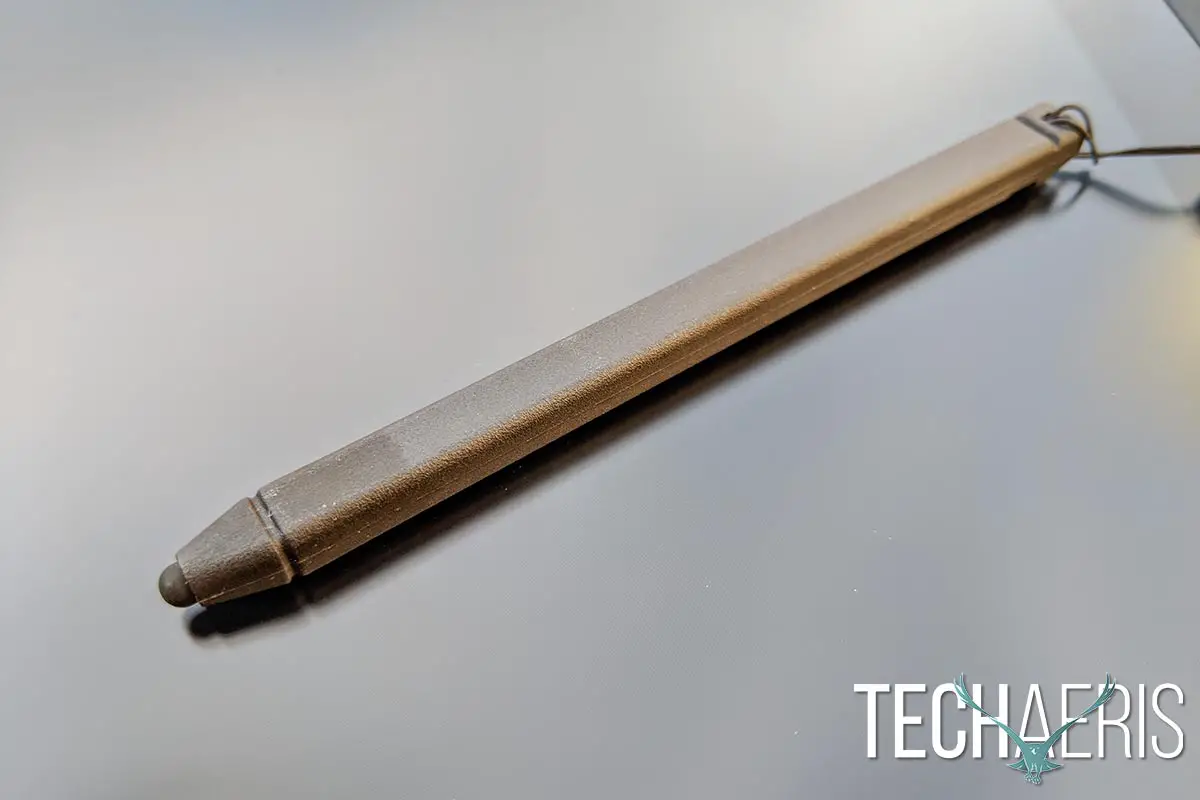
The included stylus.
STAND
The tablet stand itself isn’t much and is a single piece attached to the hinge. The hinge screws snugly into place onto the back of the tablet and allows for a wide range of viewing and support angles as it rotates a full 180º on the hinge, limited of course by the back of the tablet. Moving the stand is fairly easy but does take some pressure which is a good thing as once you’ve set it to where you want it, it’s not going to easily shift out of place if you bump or move the tablet. It’s also very sturdy and during our testing showed no sign of loosening from the tablet or at the hinge.

The optional kickstand extended.
OTHER ACCESSORIES
The Latitude 7212 Rugged Extreme Tablet has a slew of optional accessories which we didn’t have the opportunity to test out. These accessories include:
- Rugged Tablet Dock
- Rugged Battery Charger
- Havis Vehicle Dock
- Dell Rugged Extreme Handle
- Extended I/O Module (two USB 3.0 ports and an Ethernet port)
- Active Pen
- Chest Harness
- Shoulder Strap
- Scanner Module
As you can see, there are plenty of options for the Latitude 7212 for a wide range of work environments.
PRICE/VALUE
As configured, our Dell Latitude 7212 has an MSRP of $4,150.90USD ($5,133.00CAD). After savings of $1,245.27, our review unit retailed out at $2,905.63. Of course, pricing will depend on whatever promotions Dell has at that time. Currently, the Intel i3 CPU with 8GB RAM and 128GB version starts at $2,722.86USD ($3,563.00CAD) and is currently on sale for $1,899.99.
Of course, that price isn’t exactly cheap when you compare it to other business or gaming laptops but for the specific purpose and extreme work usage scenarios Dell anticipates this rugged tablet to be used in, coupled with the 3-year mail in warranty, the sale prices are pretty reasonable for the functionality, protection, and performance you’ll be getting.
WRAP-UP
The Dell Latitude 7212 Rugged Extreme Tablet definitely isn’t a device for the average consumer. For the target market of professionals who work in more extreme conditions that may experience above or below-normal operating temperatures or weather conditions, the Latitude 7212 is definitely a solid, rugged choice for getting the job done. With the optional accessories, it can function as a laptop, be mounted or docked in various ways, and offer extended battery life, serving a number of different requirements and work conditions.
(techaeris.com, https://goo.gl/hJxiV1)


