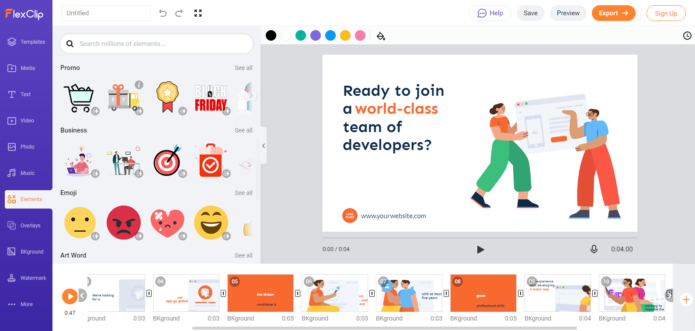Have you ever seen a promotional video? Usually, the person who makes the video wants to introduce a product or something to the audience. Especially now, in 2021, the golden age of video content is already in great demand by the public compared to reading a rigid and boring text.
Not a few using promotional videos can attract the attention of potential customers for entrepreneurs and certain people to be able to sell their products. Promotional strategies with video content, usually often referred to as video marketing. Video marketing is a marketing method that uses video as the primary medium.
Maybe now we can see a lot of advertisements in various media such as Youtube, websites and smartphone applications. So entrepreneurs will take advantage of this good opportunity that video content can attract the attention of potential customers. The problem is that making attractive promotional videos is not easy. We must know the basic knowledge of video editing applications and planned concepts.
How to Make a Promotional Video For Beginners with FlexClip
Actually, there are lots of ways to make promotional videos without having to know good video editing skills. There are now many sophisticated websites. We can edit videos without even having to use an application. It’s just that what is needed is a stable internet connection because we will be managing videos whose file sizes are pretty large.
Why do we suggest making a video for this promotion done online? The most logical reason is that we just use the templates and presets that have been provided by the online service. Then how to make it? FlexClip is the best solution because it is a very professional video maker.
As explained on the official website page, making a video only takes three steps: Add Media, Customize and Export. Here we will try to make videos from various categories provided by FlexClip. There are millions of royalty-free stock media that we can use.
Sign Up (Free)
Before using FlexClip’s services, you can register. It’s very easy, just go to the sign-up button and fill in your email identity and password.
Create By Template
The first step we do is create a video with a template already provided by FlexClip. So, we don’t need to start from scratch in making videos. Just select the template category as needed and after that, just change the content of the Template.
There are various royalty templates to suit your needs, such as business, education, social media, lifestyle and many others. Well, you just have to choose the video marketing category according to your needs.
You can add Text, Video, Photo, Effects, Music, and other elements on the work page. Not only that, users can see video previews supported by certain features. The editing concept of FlexClip is Storyboard. You may be familiar with this name for those of you who are already in the multimedia world.
Add Media
The Add Media feature is the most basic that you can use, for example, adding videos or other media to the project we are making. If we have clicked Media, here we can choose several alternative video sources that we want.
- Local Files: we can add videos from the local file manager of the computer. Make sure the connection is stable.
- Recording: We can record or record this type of media file directly from a computer screen.
Text
In the Text section column, FlexClip already provides several text styles to suit our promotional needs. There are several styles to choose from. It’s just a matter of choosing according to taste.
Videos
For the video menu, Flexclip provides various categories which we think are complete. There you can choose some of the stock videos you need. You can find them with Video Search too quickly.
Photo
For the Photo menu, the concept is the same as from the video menu. The difference is that there is an additional FlexClip feature that provides GIF images from GIPHY.
Yes, it’s up to you to make a video of what kind of model, how do you want your photo?
Music
The Music menu section is the coolest because FlexClip provides thousands of royalty-free music categories. Now, on the Music > Library menu, stay in See all to see several music options according to the theme.
Storyboard Line
FlexClip uses the Storyboard console from their main Timeline, perhaps like a PowerPoint with certain content from each slide.
This storyboard can indeed depend on the duration of the video that is entered. Of course, each storyboard can be added with elements, text, overlays or transition effects.
Overlays
You can add animated text and shapes that have been designed. Just use it. Usually, this is used for intro and outro videos. If one is selected, all you have to do is change the content and color of each element in the overlays.
Background
How about the background? This menu is actually the same as the menu in the video. We can choose the various media needed according to the genre of the video theme that is made.
Watermark
Watermark is the most appropriate solution because we can add a custom watermark in the form of text or a logo in an image format. You can make free edits in the Watermark column such as font family, font size, opacity, and position.
Export Video
If the editing stage has been completed, you just need to export the video by clicking the Export button at the top right corner. After that, there is a choice of the desired resolution. Wait a few moments. Your video will be exported and downloaded automatically, so you don’t need to re-download it after exporting.
Conclusion
After a few things were done to edit promo videos online, FlexClip is a website that provides Online Video Maker services for beginner content creators. Users do not need to be experts in editing. Just use the templates and elements provided by FlexClip. You don’t need to spend money to buy a PC video editing application license which has a relatively high price.
With FlexClip being the best solution, users just need to access it through a browser and edit with a few steps. That’s the article on how to easily make promo videos online, even for beginners. If you have questions and don’t understand them, don’t hesitate to comment below!
Special offer: buy one get one free Black Friday deal