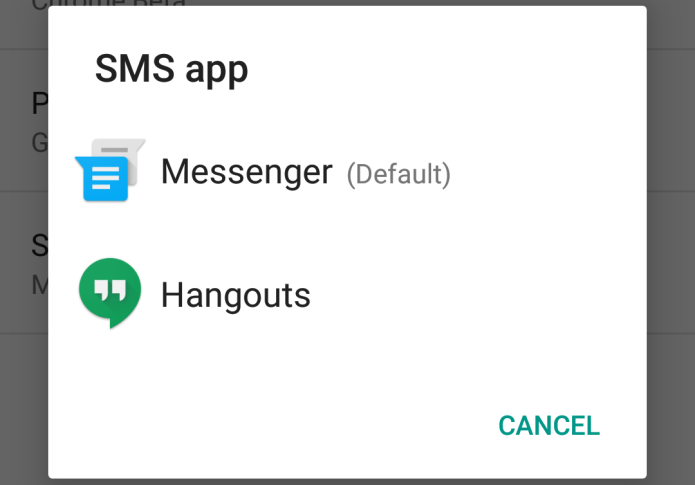One of the freedoms Android users enjoy is being able to switch up the default options used for core apps like the browser, phone or messaging.
In previous versions of Android, you had the opportunity to make this choice when you opened one of the relevant apps for the first time, but switching to a new default app later on was a convoluted process. With Android Marshmallow, changing these choices at any time is just a few clicks away.
Here’s how to change your default apps.
…
Read full post here:
https://forums.tomsguide.com/faq/how-to-change-default-apps-in-android-6-0-marshmallow.107945/