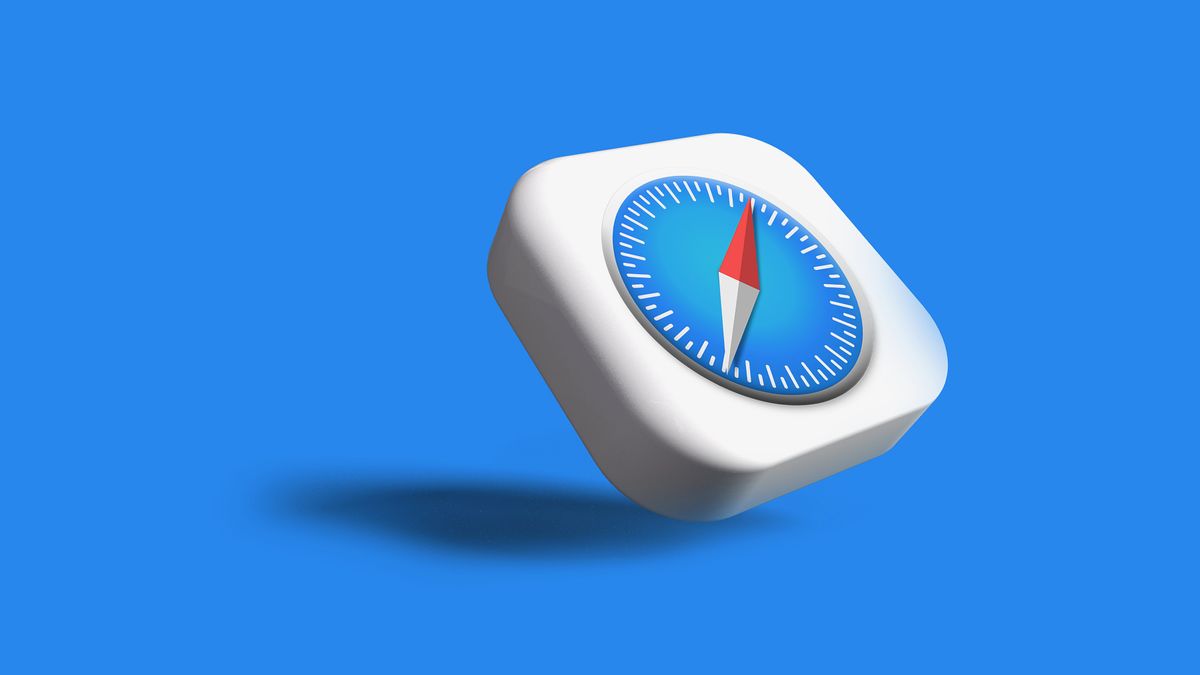You probably already know about iCloud if you’re using at least one Apple device. The cloud storage and synchronization service allows it to store and access content across multiple devices, including Mac, iPhone, iPad, and more. These include files and information like documents, photos, music, video, and contacts.Apple’s iCloud service is also at the heart of the iCloud Keychain, where you can store website usernames/passwords, among other items. In this how-to, we’re concentrating on how to add, edit, and
You can adjust password information in the iCloud Keychain directly from Safari. To get started, go into the Passwords section of Mac Settings (see above) and log in as necessary. Then, use the search box on the left side of the display to find the password information you wish to change. Click Edit. You can change the username and password for a website and add notes when applicable. After making a change, click Save. Click Delete Password to delete the password information. Thanks to iCloud, any changes you make here will also be reflected in other Apple devices that use your Apple
…
Read more