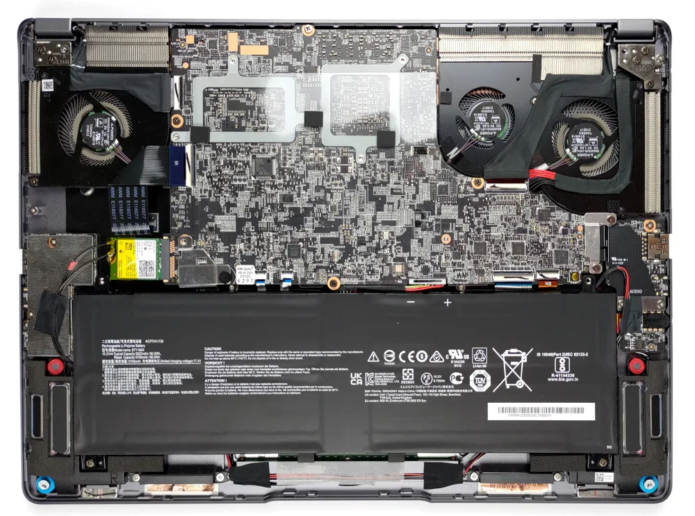Although the Creator Z16 is a truly impressive device, it is a pain in the …plastic pry tool… to open.
1. Remove the bottom plate
To get inside of this notebook, you need to undo 6 Phillips-head screws, two of which are located beneath the back rubber feet. After you’re done, pry the bottom panel with a plastic tool, and remove it from the chassis.
…
Read more