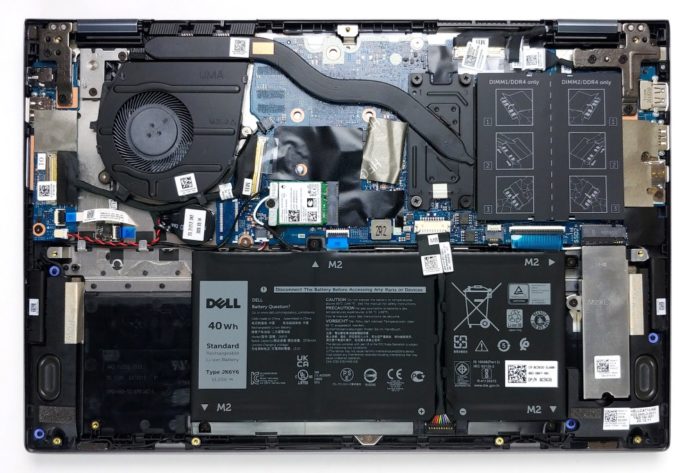Most convertible laptops on the market lack RAM upgradability, which makes them a less optimal option for the future. This is why we were surprised with what we found inside the Inspiron 14 5406 2-in-1.
1. Remove the bottom plate
To take this laptop apart, you need to undo all 9 Phillips-head screws. The three on the back remain attached and lift the panel so that you can start the prying process from there.
…
Read more