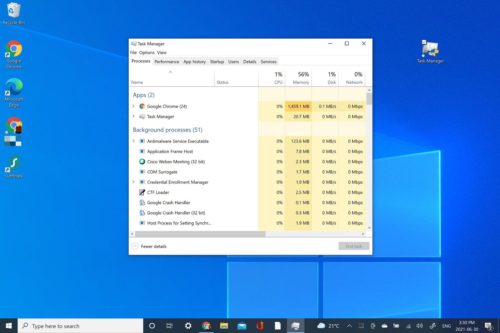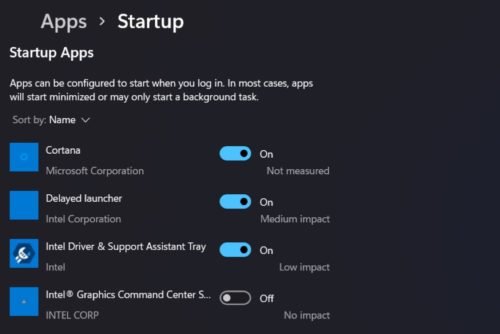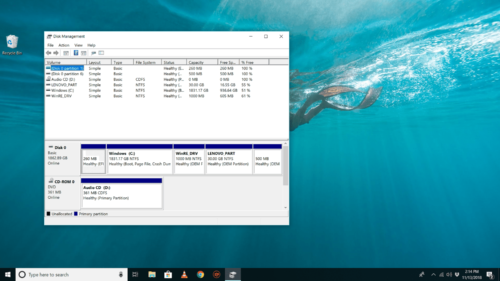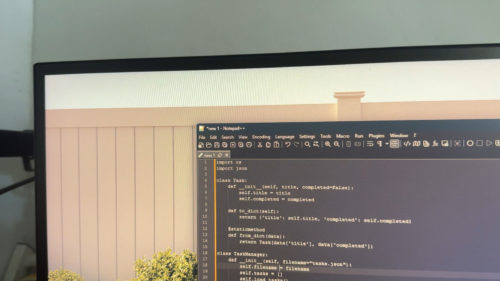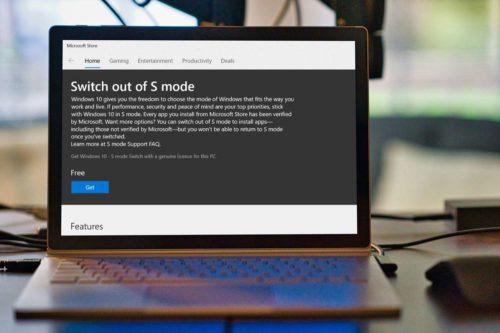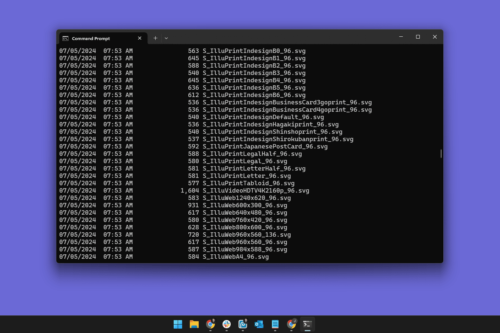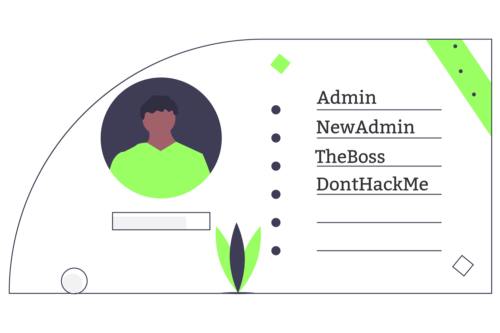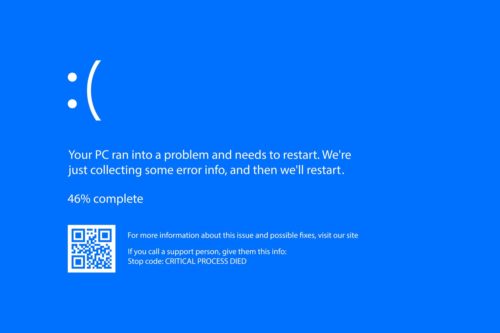Windows 10
Can’t upgrade your laptop to Windows 11? Asus joins Microsoft’s campaign urging you to buy a new Copilot+ PC, and I’m not sure that’s wise
Asus is trying to persuade those who can’t upgrade their Windows 10 laptop to switch to →
Task Manager Location: Accessing it in Windows 10
Task Manager is an excellent tool for keeping track of system processes, monitoring resource usage, and →
Magic Keyboard on Windows: Easy Connection & Key Remapping
This article teaches you how to use a Mac Magic Keyboard on a Windows 10 computer →
How to Add Programs to Startup in Windows 11
Windows 11 allows you to manage startup programs through a dedicated interface in the settings menu. →
Laptop Stuck in Airplane Mode? Fix It on Windows 10
Restart the Windows computer. Many issues, including a device stuck in Airplane Mode, can often be →
How to Change the Default Download Location in Windows 10
Master Download Settings on Edge and Windows for Seamless File Management The process differs between Edge →
Open Disk Management with diskmgmt.msc Command
A quick way to open the Disk Management utility in Windows is from the Command Prompt. →
Why Is My Mouse Lagging? Fix Windows 10 Mouse Issues
Troubleshoot your mouse. Whether it’s trying a different USB port, replacing the batteries, cleaning it, or →
How to Connect a PS3 Controller to PC: Step
This article explains how to connect and use a PS3’s DualShock 3 controller with a PC, →
Surface Pro Keyboard Not Working? 18 Fixes You Need
This article explains how to fix Surface Pro keyboards such as the Type Cover and Touch →
Can’t upgrade to Windows 11? This Linux project wants to save your old PC from the scrapheap when Windows 10 support ends
Windows 10 runs out of support in October 2025 The new ‘End of 10’ project urges →
How to Play Audio Through Multiple Speakers in Windows 10
This article explains how to play audio through multiple speakers or headphones in Windows 10. How →
Microsoft has fixed a bug in Windows 10 that broke part of the Start menu – and the reason why this happened might annoy you
A bug that broke jump links in the Start menu was previously flagged up with Windows →
How To Enable Dark Mode In Notepad++ (On Windows 10 Or 11)
Marinel Sigue/Slashgear Windows Notepad is great for whenever you need somewhere to paste text copied from →
How to Create a Shutdown Timer in Windows 10
This article explains four ways to set a specific, automatic shutdown time for your PC. We →
Hidden Windows 10 Apps That Bring New Life to Your PC
01 of 06 Best Windows Drawing App: Autodesk Sketchbook What We Like Includes illustrated and video →
How to Fix It When the Cursor Disappears in Windows 10
If you have a wired mouse, unplug it from the computer and then plug it back →
How to Easily Disable the Lock Screen in Windows 10: A Comprehensive Guide
This article explains how to disable the lock screen in Windows 10 so that you’re one →
Step-by-Step Guide: Leaving Windows 10 S Mode Behind for Good
This article explains what Windows 10 S Mode is and how to permanently switch out of →
How to Open Command Prompt (Windows 11, 10, 8, 7, etc.)
This article explains how to open Command Prompt, which is one of the command-line interface programs →
Boost Your PC Security by Renaming Your Windows 10 Administrator Account
This article describes how to change the built-in Administrator account name in Windows 10 to bolster →
Windows 10 Search Issues? Your Guide to Quick and Easy Solutions
Restart your computer. It’s basic advice, but there’s a reason it’s the first port of call →
Renaming Your Windows 10 User Folder: Step-by-Step Guide
This guide explains two methods for renaming your Windows 10 user folder. Make a New Account →
Windows XP Emulation on Windows 10: Everything You Need to Know Now
This article explains how to set up a Windows XP emulator for Windows 10. How to →
Easy Software Solutions for Windows 10 CPU Fan Control
This article explains how to control the CPU fan speed on Windows 10. What Type of →
Simple Steps to Fix the ‘Critical Process Died’ Error on Your Windows 10 PC
Windows 10 is one of Microsoft’s most stable operating systems, but it still runs into issues →
Is Upgrading to Windows 11 a Win for Gamers? Here’s What the Data Says
Windows 11 indeed has a handful of features that Microsoft ported over from their Xbox consoles →
How to Sync an Xbox Controller with Your Console or Windows PC
This article shows you two ways to connect several generations of Xbox controller to both consoles →
The Quickest Way to Turn Off the On-Screen Keyboard in Windows 10
This article explains how to turn off the on-screen keyboard in Windows 10 and how to →
Printer Stuck Again? How to Fix Printer Spooler Errors in Windows 10
Print spooler problems usually appear just after you try to send the print job to the →