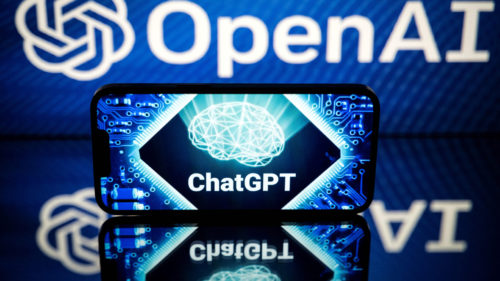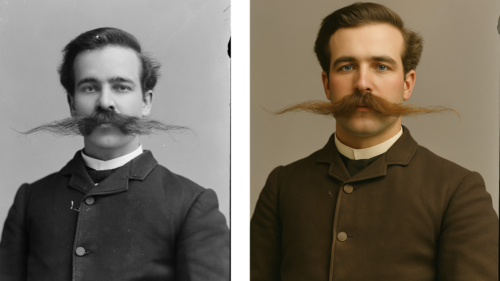how to
How to watch The Last of Us season 2 online and on TV – stream episode 3
After an arduous journey across post-apocalyptic America and a fate-altering decision, Joel (Pedro Pascal) and Ellie →
How To Stop Game Sharing With Someone On PS5
Sharing your PlayStation games used to be pretty straightforward back in the day. You’d simply hand →
What Does ‘RAB Off’ Mean On A Subaru (And How To Turn It Back On)
These days, vehicles come equipped with more viable safety measures, bells, and whistles than at any →
Switching Off 5G on Samsung Phones: Everything You Need to Know
This article explains how to disable 5G on your Samsung Galaxy phone. Steps to Turn Off →
Running Low On Storage Space On Your Samsung TV? Here’s How To Free It Up
We may receive a commission on purchases made from links. Compared to a phone or computer, →
Kawasaki Dirt Bike Recall: How To Check If You’re Affected (And Get Necessary Repairs)
Known for its legendary motocross history beginning in the early ’60s, and its robust line of →
How to watch Women’s Super League 2024/25: WSL live stream options, TV channels and key dates
Watch 2024/25 Women’s Super League live streams as Chelsea aim to defend their title. Below we →
How to watch Eubank Jr vs Benn: live stream today’s boxing online from anywhere, undercard underway
Today’s Chris Eubank Jr vs Connor Benn live stream sees the two British middleweights resume a →
How to connect and use an Apple Pencil on iPad: tips, tricks, best apps, and more
If you’ve just bought an Apple tablet for creativity or productivity purposes, you’ll want to know →
How to watch London Marathon 2025: live stream and TV guide and start time
Date: Sunday, April 27 Start time: 8. 50am BST / 3. 50am ET Best free stream: →
How to watch Liège-Bastogne-Liège 2025 live stream: catch the classic race online
Stream the Liège-Bastogne-Liège FREE on SBS in Australia, Sporza / RTBF (Belgium) and FranceTV (France) Unblock →
How to watch Sullivan’s Crossing season 3 online from anywhere in the world
In officially upping sticks from Boston to Nova Scotia, Maggie (Morgan Kohan) hasn’t only made a →
How to buy a good secondhand TV, or make your old TV last longer
TVs might not one of the first things that come to mind when you think of →
Beware, another ChatGPT trend threatens your privacy – here’s how to stay safe
After the Ghibli-style mania and AI dolls frenzy, a new viral ChatGPT trend threatens everyone’s privacy. →
I tried using ChatGPT to restore old photos, here’s how to really do it
There’s a new AI image fad spreading on the internet, one that could bring new life →
Got a Google Pixel 7a? You could be eligible for a payout or free battery swap – here’s how to check
Google is offering repairs or payment for Pixel 7a users affected by a serious battery issue →
Iced Latte & Americano Guide for Good Coffee, Great Coffee
Good Coffee Great Coffee is a casual free-to-play video game about running a café, but some →
How To Use Subaru’s Paddle Shifters (And Disadvantages To Look Out For)
Paddle shifters, levers you can find located behind the three and nine o’clock positions on your →
How to watch NFL Draft 2025 without cable, round one picks today
Round 1: Thursday, April 24 at 8pm ET (1am BST on Fri) Rounds 2-3: Friday, April →
How to watch Barcelona vs Real Madrid: live stream Copa del Rey final 2025 online
The Barcelona vs Real Madrid live stream will see an El Clásico play out to decide →
Why Your Tesla’s Battery Drains When Parked (And How To Stop It)
A parked car is never fully inactive. The battery inside a fossil fuel-powered vehicle still provides →
Your Chromebook Screen Rotation Cheat Sheet: Tips and Tricks
This article explains how to rotate a Chromebook screen or its external display. The Keyboard Shortcut →
Connect Your Laptop to an Ethernet Cable: A Step-by-Step Guide
This article explains how to connect your laptop to a wired network with an Ethernet cable. →
How To Check Your Vehicle For Exhaust Leaks (And What To Do If You Find One)
There’s a lot going on inside your vehicle at any given time, whether you’re idling at →
How to Fix a Tablet That Won’t Charge: Tips and Tricks for Every Issue
A tablet that won’t charge isn’t useful for long. Below are all the best solutions we →
Switch Up Your Caller ID Name on Android With These Simple Steps
This article explains how to change your Caller ID name. The directions work for AT&T, T-Mobile, →
How To Tell Which Size Oil Filter Wrench You Need (And How To Use One)
Automotive tools come in various shapes, sizes, and applications. From basic hand tools, like screwdrivers, pliers, →
Chevrolet Silverado & GMC Sierra Fuel Pump Settlement: How To Check If You’re Eligible
If you have a Duramax diesel engine under the hood of your Chevy or GMC truck, →
ChatGPT crosses a new AI threshold by beating the Turing test
When ChatGPT uses the GPT-4. 5 model, it can pass the Turing Test by fooling most →
The Essential Guide to Turning On Your Mac Mini
This article explains how to turn on Mac mini desktop computers using the power button. It →