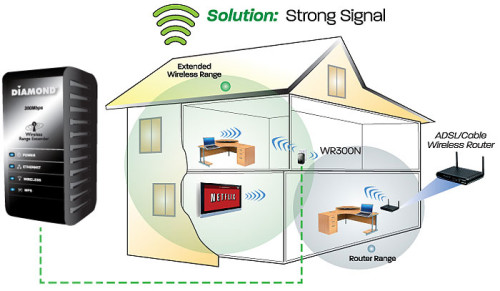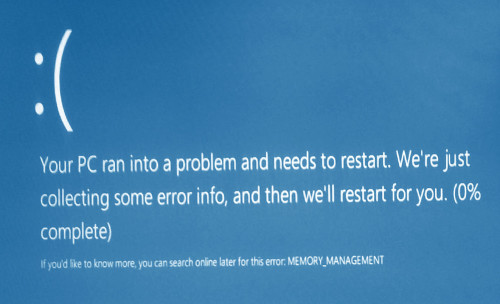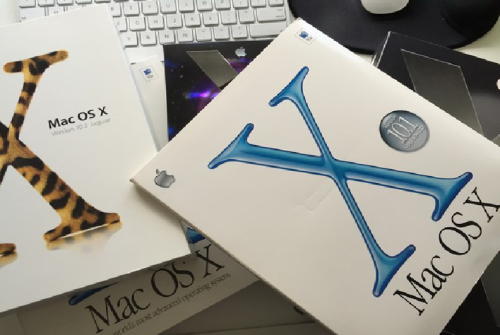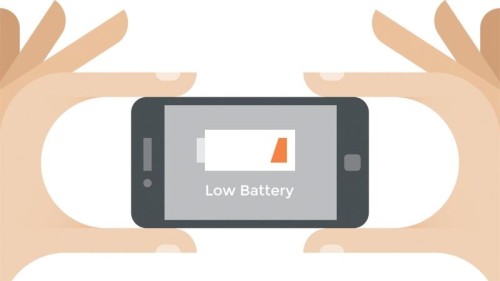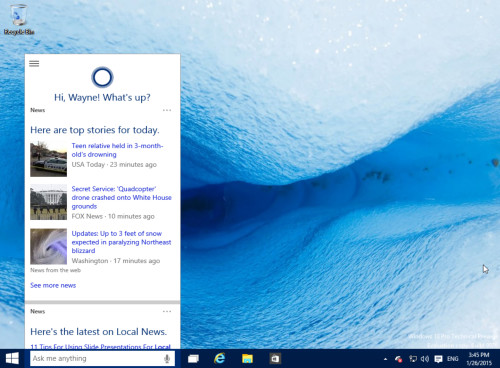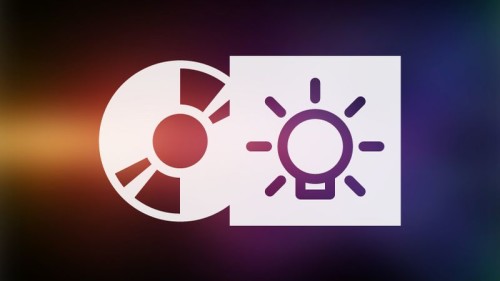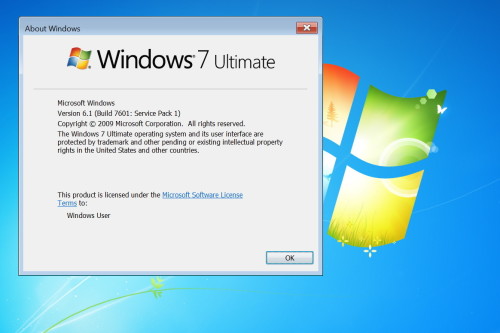how to
How to put videos on iPad: download films and TV shows with or without iTunes
It’s easy to copy films and TV shows to your iPad to watch on the move. →
How to stop autoplaying ads, videos and media on web pages: Stop videos autoplaying in Chrome, Firefox, Internet Explorer
What to do if you’re fed up with adverts playing as soon as you open a →
Mumsnet hack: How to stay safe following @DadSecurity attack
On 11 August Mumsnet was hit by a DDoS attack on behalf of @DadSecurity, who later resorted →
How to set up a router as a repeater: expand your Wi-Fi network coverage with a spare wireless router
There’s bound to be a room in your house where Wi-Fi coverage is patchy. If you →
How to fix Windows 10 blue screen of death: Common cures for crashes in Windows 10
The old-style blue screen of death may have changed to something more elegant in recent years, →
How to reset a forgotten passcode on iPad, iPhone or iPod: Restore your device with iTunes
A step by step guide on what to do when you’ve forgotten your iPad, iPod or →
How to use WhatsApp Web: Get WhatsApp on your phone, tablet, laptop and PC. Plus how to use WhatsApp Web on iPhone and iPad
WhatsApp is now available on the web via the Chrome browser, and in a tablet app, →
How to take better photos on your iPhone: tips, apps and accessories for improving photos and videos
If you want to take better photos using your iPhone, we’ve got some great tips on →
How to hide your phone number on Facebook (and why you need to do so immediately)
Facebook encourages users to add their phone numbers for security, but actually doing so makes them →
How to delete saved messages and texts on iOS
iOS’s Messages app can get cluttered up in a hurry, between conversations with friends over lunch →
How to transfer photos from computer to iPhone the easy way: Transfer photos from your PC to your iPhone without wires using iCloud
It’s possible to upload photos from your PC to your iPhone or iPad – or iPod →
How to watch US Netflix in the UK
Netflix is one of the best streaming services around but those in America get way more →
How to start fresh with a new user account
Remove the cruft of years with a clean install of OS X. I am a man →
How to charge your smartphone or tablet faster: Get the fastest charger for your phone or tablet
With so many phones and tablets not supplied with USB chargers these days, it’s possible that →
How to encrypt and password-protect ZIP files the right way
You can protect the contents of a ZIP file, but unless you know the trick, you →
How to download YouTube videos to iPhone or iPad
YouTube might have made it harder, but it’s still possible to download videos from YouTube using →
How to find out if your PC is compatible with Linux
Can your PC run Linux? Probably. But here’s how to find out for sure. Linux’s hardware →
How to get genuinely free Android apps and free Android games
Free Android apps and free Android games often come with a hidden cost, with in-app purchases →
How to stop Windows 10’s annoying Microsoft Office ads
Windows 10 is awesome. Its Action Center notifications are awesome, too. But shortly after you upgrade →
Why isn’t Cortana available on my Windows 10 PC? How to make Cortana work in Windows 10
Microsoft’s digital assistant Cortana is a great addition to Windows 10, but for some upgraders in →
How to get security right when embracing rapid software development
Accelerated software development brings with it particular advantages and disadvantages. On one hand, it increases the →
How to liquid-cool your GPU in 20 minutes
Closed-loop liquid cooling can be yours for cheap, but read this first to make sure you →
How to update to iOS 9 on iPhone, iPad or iPod
iOS 9 is almost here. Here’s everything you need to know about updating your iPhone and →
How to rip DVDs with Windows 10 using WinX DVD Ripper
Promotion: Windows 10 brings some amazing benefits for TV and movie lovers, but doesn’t support ripping →
How to use a Google Android phone as a Wi-Fi hotspot
There’s nothing worse than working on the go, from a hotel room or airport for example, →
How to stop pop-up ads on Android: block pop-ups on Android browser, stop pop-up adverts on Chrome for Android
How to block pop-ups on Android phone. Stop pop-up adverts on Android browser and Chrome for →
How to downgrade Windows 10: All your questions answered about rolling back to Windows 7 or 8.1 and upgrading back to Windows 10
By now you’ve probably decided by now whether or not Windows 10 is for you. If →
How to install Windows 10 now: make Windows 10 download even if GWX.exe is missing. Plus: how to fix flashing screen after installation
Windows 10 has already been installed on 14 million machines – is yours one of them? And →
How to take a screenshot on Android phones, tablets
In the early days of Android taking a screenshot on a phone or tablet was a →
Will my PC get Windows 10? How to reserve Windows 10 and how to get it
Some Windows computers are already nagging users to upgrade to Windows 10, while others haven’t made →