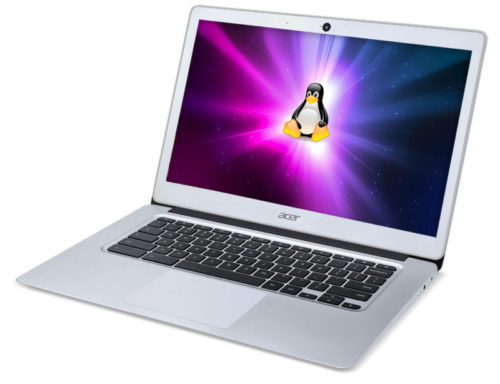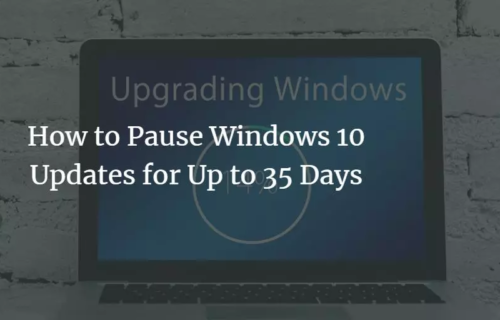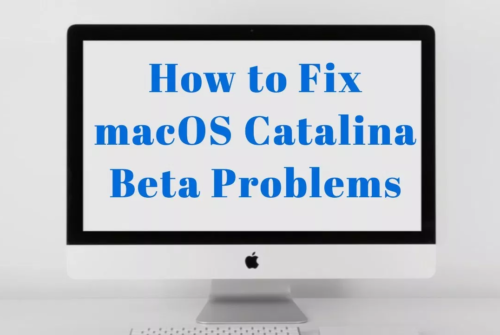how to
Garmin set up: How to connect and pair your Garmin watch to a smartphone
Step-by-step guidance to the first hour with your new sports watch Of all of the connected →
Plinius Reference M-10/Reference A-300 review
One of the best, and priciest, amplifiers money can buy If the idea of spending £34,000 →
Ring Door View Cam: 5 Things to Know
The new Ring Door View Cam is the perfect security camera for renters, apartment dwellers or people that →
Samsung warned its Smart TV owners about viruses – then deleted it
Samsung has told owners of its smart TVs they should regularly check for viruses and malware. →
How to check your graphics card’s GPU temperature
Knowing your graphics card’s GPU temperature is vital when your PC keeps overheating, or when you’re →
15 Common Google Pixel Problems & How to Fix Them
The Google Pixel and Pixel XL are two great phones with a lot to offer. That said, →
How to reset a Garmin watch
Different methods for rebooting your Forerunner, Fenix or other Garmin watch If you’re looking for a →
How to Install Linux on a Chromebook
Chromebooks are so simple to use and maintain that even a young child can handle them. →
How to install Android Q on your smartphone right now
Google has released Android Q beta 4, which you can download right now in order to get →
Is your internet fast enough for Google Stadia? Here’s how to find out
Google has made a speed test to let you know if your internet connection is fast enough to →
How to Fix Bad Galaxy S10 Battery Life
If you’re experiencing Galaxy S10 battery drain or your new phone isn’t lasting as long as expected, →
How to Install iOS 12.3.2
This is how to install iOS 12 on your iPhone or iPad. The iOS 12.3.2 update arrives →
How to spec a Mercedes-Benz A-Class
Our guide to Mercedes’ family hatchback covers which version to buy, which options to choose and →
The Best Coupes You Can Buy in 2019-2020
What coupes might lack in practicality, they make up for with their style and fun-to-drive nature. →
10 Common iOS 13 Beta Problems & How to Fix Them
Apple’s first iOS 13 beta is plagued with bugs and performance issues. And while some issues →
How to Pause Windows 10 Updates for Up to 35 Days
Newer Windows 10 builds allow users to press pause updates for up to 35 days. Of →
5 Common macOS Catalina Beta Problems & How to Fix Them
This guide will show you how to fix some of the common macOS Catalina beta problems that users →
How to Install the macOS 10.15 Catalina Developer Beta
You live the risky life, so I’m not surprised to learn you want to try the →
How to Take a Screenshot on the OnePlus 7 Pro
In this guide we’ll quickly show you how to take a screenshot on the OnePlus 7 Pro. →
New MacBook Pro vs old MacBook Pro
Apple’s updated its latest versions of the MacBook Pro with some new processors and a new →
How to set up and use Alexa on your Samsung Galaxy Watch
Put Bixby to one side with this voice assistant workaround When it comes to voice assistants, →
Samsung Galaxy Watch and Whatsapp: How to send and reply to texts
A step-by-step guide to using the messaging service on your Samsung smartwatch The Samsung Galaxy Watch →
Android Q Beta Round-Up: New Features, Release Date and How to Get It
Updated on May 31 with a new list of phones eligible to run the beta. The →
Apple WWDC 2019: Keynote, date and what to expect
With Google I/O firmly behind us, it’s now Apple’s turn to round up developers and invite the tech →
Another Xiaomi phone is getting the Android Q beta – here’s how to install
Xiaomi has only just launched the ‘flagship killer’ K20 Pro, but it can already access the Android →
Samsung Galaxy Watch and Spotify: How to download, connect and listen to your music
Everything you need to know about playing music from the wrist The Samsung Galaxy Watch has →
How to Check Your VRAM in Windows 10
Whether you’re rocking a decked-out gaming laptop or even a sub-$1,000 one, you should know how →
How to Downgrade from iOS 12.3.1
If you run into iOS 12.3.1 problems, you don’t like the changes or you just want to →
10 Common OnePlus 7 Pro Problems & How to Fix Them
The OnePlus 7 Pro is one of the best phones you can buy in 2019, but it’s not →
Oculus Quest and Rift S released: How to choose
Today is a pretty big day for the folks at Oculus, as the company is launching →