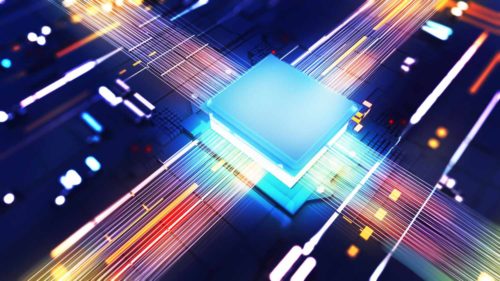how to
Restarting Your Chromebook: A Step-by-Step Guide
This article explains how to restart your Chromebook to apply software updates or fix issues like →
How to Easily Find Your CPU Speed on Windows and Mac: A Step-by-Step Guide
This article explains how to check the base clock speed and computer speed boost clocks on →
How to Clear Printer Spooler Errors in Windows 11
Printer problems aren’t uncommon, even for the geekiest of us. This guide will walk you through →
How to Find Your Laptop’s Serial Number
This article explains how to find the serial number of a Windows 10 or Windows 11 →
How to Safely Remove a Virus From Any Android Device
This article explains how to remove a virus from an Android device. The information below should →
How to Maximize Privacy by Hiding Android Lock Screen Notifications
It’s easy to shield your sensitive info on Android What to Know Open the Android lock →
How to Stop Apps From Running in the Background on Android
This article explains how to stop apps from running in the background on Android 9 and →
How to Easily Change and Clear Default Apps on Any Android Device
This article explains how to set, change, or clear default apps on your Android. The steps →
The Ultimate Guide to Using iCloud Services on Android
This article explains how to use your iCloud data from your Android device. Access iCloud Photos →
How to Set Up Google Authenticator for Seamless Two-Factor Authentication
This article explains how to get a code from Google Authenticator to log in to your →
Do Not Disturb on Android: What It Is and How to Use It Effectively
This article explains how to use Do Not Disturb on Android. Instructions apply to smartphones running →
How to Fix It When an iPhone Keeps Turning On and Off
Restart your iPhone. We don’t mean to put it to sleep and wake it back again; →
Change the Color of Your Android Text Bubbles With These Easy Steps
This article describes how to change the color of text bubbles on an Android device. How →
How to Check Your iPhone Location History
This article explains how to view your location history using data collected by Google Maps and →
How to Effortlessly Scan QR Codes on Any Samsung Phone
QR codes are commonly used, so knowing how to scan one with your Samsung Phone can →
Samsung Notes on PC: The Only Guide You’ll Need for Seamless Syncing
Accessing your Samsung Notes on a PC allows you to add to notes, organize them, and →
How to Fake a GPS Location on Your Phone
This article explains how to spoof a GPS location on your phone. In most cases, faking →
Is Your Samsung Phone Slow? Here’s How to Clear the Cache and Speed It Up
When it comes to clearing the cache on Android, Samsung Galaxy phones might differ a little →
Android Lock Screen Customization: Everything You Need to Know
This article explains how to customize the lock screen on your Android device. Choose an Unlock →
Step-by-Step: How to Change Your Samsung Keyboard Effortlessly
Seems like every company has its own keyboard, and each one has a different layout. Then, →
Turning Off Screen Lock on Android: Your Quick and Simple Guide
This article explains how to turn off screen lock on Android. Following these steps will remove →
Mastering Text Settings: Disabling Autocorrect on Samsung Phones
Autocorrect can be a great feature or a pain. If you’re having trouble with it, here’s →
How to Fix It When Mobile Data Is Not Working on a Samsung
This article explains the best ways to fix “no mobile data” and “no network connection” errors →
How to Turn Off Safe Mode on Samsung
This article explains how to exit Safe Mode when you’re done using it. It also shows →
Avoid Costly Overages: Master Data Usage Tracking on Android Devices
This article explains how to check data usage on an Android device and recommends some ways →
How to Set an SD Card as Default Storage in Android
This article explains how to set an SD card as the default storage device on Android. →
Expert Tips to Monitor and Limit Screen Time on Android Phones
This article explains how to enable Digital Wellbeing & parental controls on Android 10 and up. →
Step-by-Step Guide to Casting Your iPhone to Chromecast
This article explains how to cast your iPhone to Chromecast. You can cast specific apps or →
Effortlessly Change Your Samsung Phone’s Language With This Simple Tutorial
Sometimes you need access to a different language when youre typing. On Samsung Galaxy phones, you →
The 57 Best Android Secret Codes of 2025
We’ve put together a list of the best secret codes for Android phones and tablets to →