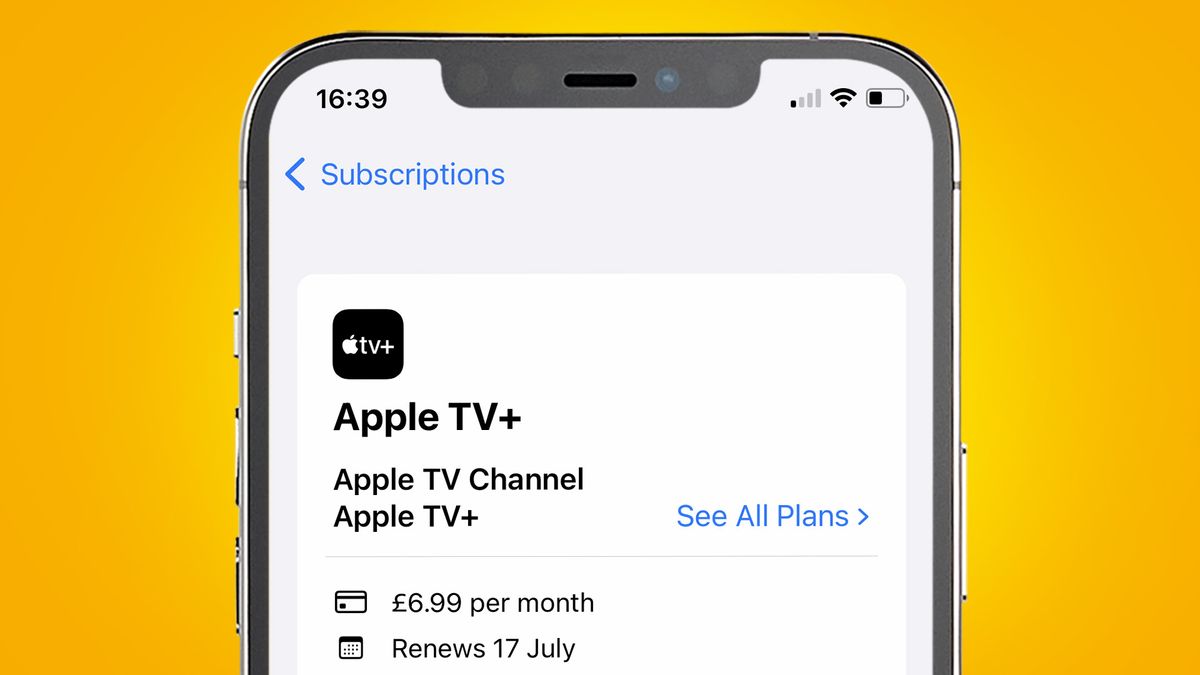Many of us are looking to reduce how much we spend each month – and figuring out how to cancel subscriptions on your iPhone is a speedy and effective way to do just that.Some services and apps don’t make it all that easy to cancel them. Having to make phone calls and send emails can still be part of the process even in 2023. Thankfully, none of that is necessary with cancellations made directly through your iPhone’s interface. The process
In the Settings menu? Tap the top entry representing your Apple account. It should show your name, with a subheading of ‘Apple ID, iCloud, Media & Purchases’ or similar – this wording can change slightly from one version of the iOS software to another. The next screen is a sort of nerve centre for your Apple ID. But all we need today is the Subscriptions option, which you should see towards the bottom of the upper menu pane. Tap Subscriptions that to go into the Subscriptions
…
Read more