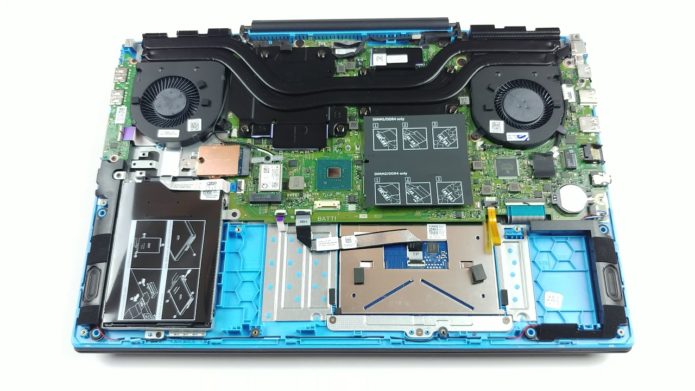Ultimately, this is a mild refresh over the Dell G3 15 3590 – same cooling, same battery, and pretty much the same upgrade options.
1. Remove the bottom plate
There are 10 Phillips-head screws holding the bottom panel in place. Note that the back four of them remain attached, and act as a lever that lifts the plate after you unscrew them. Naturally, you want to start the prying process from there.

2. Battery
Next, there is the battery, which on our model has a capacity of 51Wh. However, there are units that are sold with a 68Wh pack.
…
Read full post here:
https://laptopmedia.com/highlights/inside-dell-g3-15-3500-disassembly-and-upgrade-options/