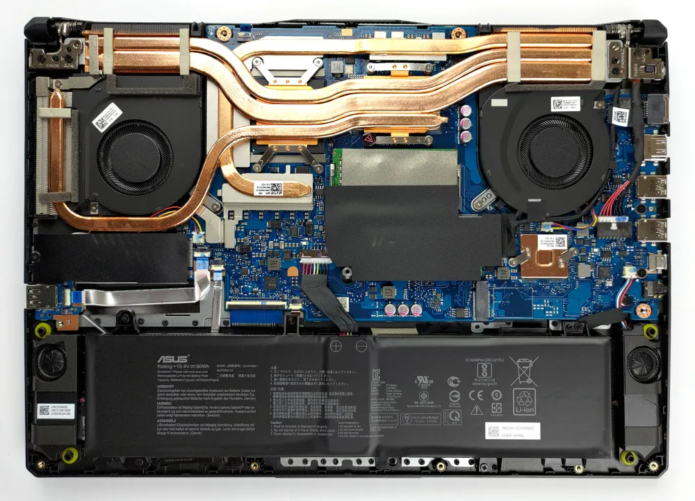This device delivers solid performance and is currently (by the time of writing this article) our top-performing Core i7-11800H laptop.
1. Remove the bottom plate
For popping the bottom plate, you have to undo 11 Phillips-head screws. As always, the bottom right corner screw remains attached to the bottom panel and it’ll slightly lift the edge so that should be your starting point.
…
Read more