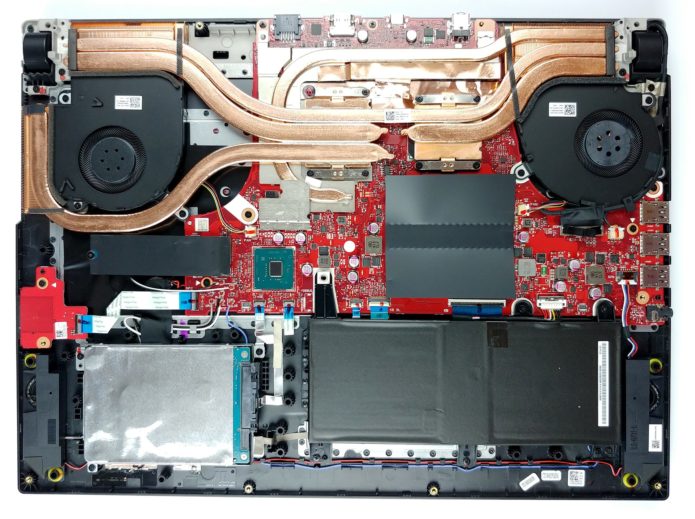One of the upgradability kings – the ROG Strix SCAR 17 G732.
1. Remove the bottom plate
11 Phillips-head screws are holding the bottom panel in place. Ultimately, the one at the bottom right corner remains attached to the plate and lifts it slightly, so you can start prying from there. Then, before you completely remove the panel, lift it gently and unplug the LED ribbon cables from the motherboard.
…
Continue here:
https://laptopmedia.com/highlights/inside-asus-rog-strix-scar-17-g732-disassembly-and-upgrade-options/