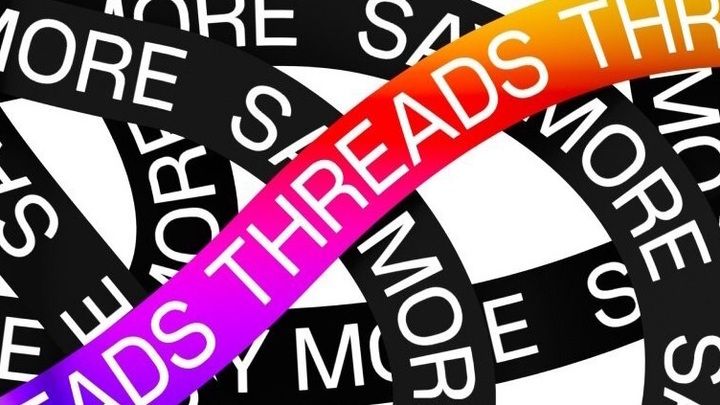Meta has launched its Twitter competitor Threads, a spin-off of Instagram that prioritizes text over images. Predictably, many of us are already hooked.The new platform arrives amidst Twitter’s latest controversy; this time it’s about how the social media platform is limiting how many posts its users can read, with paying subscribers able to see 10,000 posts while unpaying ones are limited to just 1,000 per day. Twitter has tried to explain the situation, but this is just the latest
How to post on
Now that you have the app installed and you’re signed in you’ll probably want to make a post to start getting your thoughts and feelings out there. To get started you’ll need to boot up the Threads app on your phone.Open up Threads and on any Threads page, you should see five icons on the bottom of your screen. From left to right they are: a house, a magnifying glass, a square with a line in the corner, a heart, and a person.Tap on the one in the middle – the square with a line in the corner – and you’ll go to the New Thread page. Here you can type whatever you want, attach an image, and even add replies to create a thread across multiple posts that link together.Once you’ve typed everything you want to share hit Post in the bottom right corner and your post will go live on Threads.Before you hit post you can tap ‘Anyone can reply’ in the bottom left corner to change who can respond to your post. The current options are ‘Anyone’, ‘Profiles you follow’, and ‘Mentioned only.’ Tap the one you want to pick and then hit post and only the specified
…
Read more