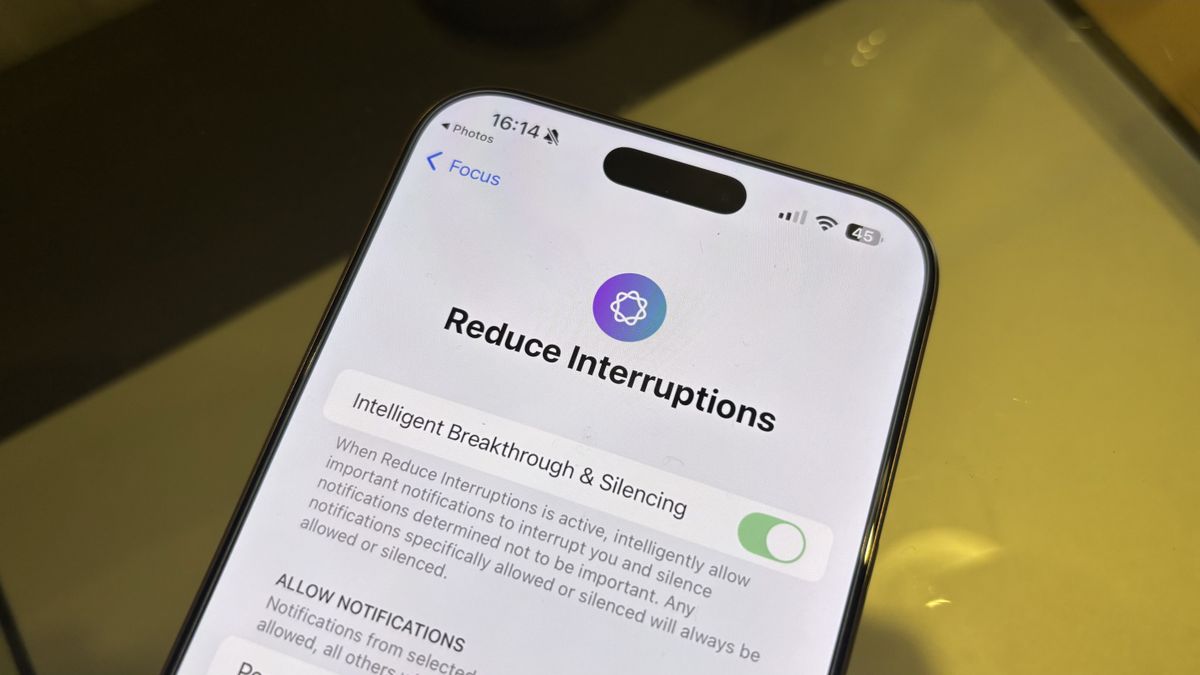Apple Intelligence is finally available and there is a whole range of Apple AI tools to try out. One of my favorites, isn’t the headline-stealing Writing Tools, Clean Up, or even the newly redesigned Siri, instead it’s a tiny feature you might not even notice.Nestled into Focus on iOS 18.1 is a new Apple Intelligence-powered mode for your iPhone that completely transforms the way you use your device. Think of it as an AI-powered doorman for your notifications, Apple
To get access to Reduce Interruptions you must first install iOS 18.1, iPadOS 18.1, or macOS Sequoia 15.1. After doing so you’ll need to enable Apple Intelligence. To do so head to Settings, then Apple Intelligence & Siri, then Toggle On Apple Intelligence.If you’d like to follow a more detailed guide, check out our how to get Apple Intelligence walkthrough. 2. Enable Reduce