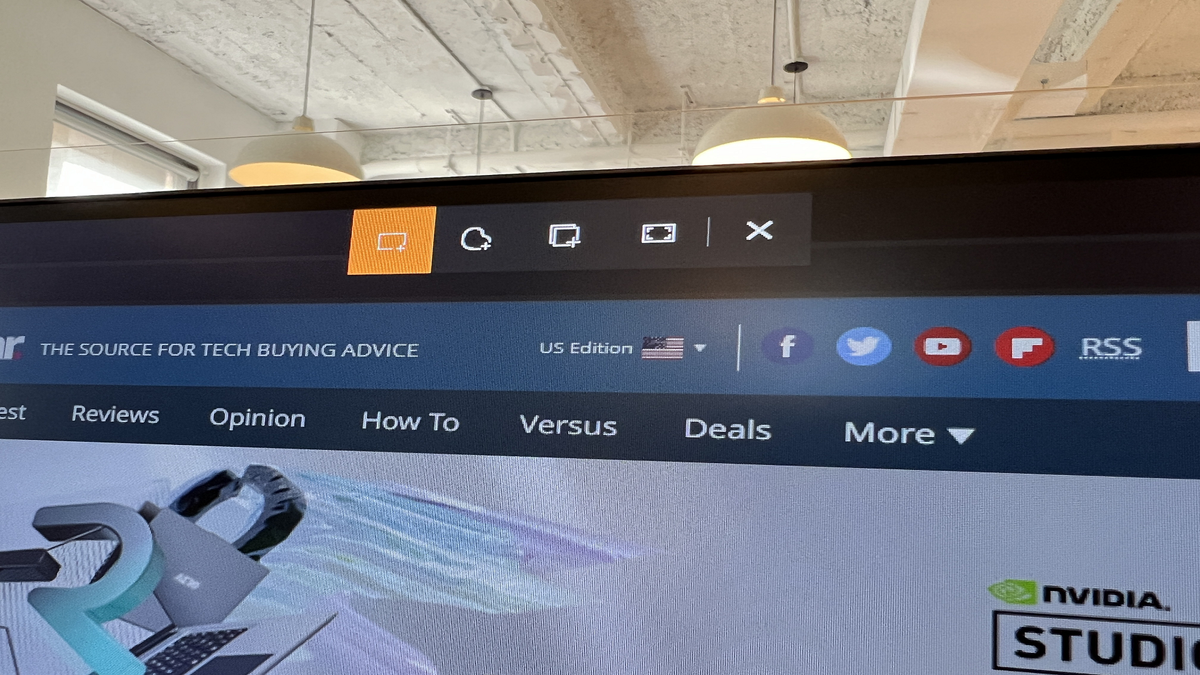Windows has allowed you to take a screenshot for years now – mainly by using the ALT + PrintScreen keys. However, Snipping Tool has been Microsoft’s way of replacing this method, with powerful tools to take a screenshot of certain parts of the screen for example.In Windows 11, the app has seen a further update where you can now capture video, allowing you to view it again in a saved movie file.With this in mind, we’ve created this handy
The original version of the Snipping Tool app did not include the option to record video, only the ability to capture different types of screenshots. As such, you will need to make sure that you have the very latest version of the app installed to ensure that you have access to all of the latest features, and you can do this via the Microsoft Store.Launch the Microsoft Store app, click the Library button to the lower left and then click the Get Updates button to the upper right. 2. Changing Snipping Tool keyboard
…
Read more