Data loss is one of the biggest problems which looms over digital sphere. It might arise out of a variety of situations ranging from external storage media getting damaged to hard drive formatting, virus attack, OS crash, partition becoming RAW or inaccessible, accidental deletion of files and many more. EaseUS Data Recovery Wizard Free is one such tool which can provide you full proof protection against all these scenarios with similar efficacy. Today we are going to take a look at some of its features which has led to massive popularity of this free data recovery software around the globe.
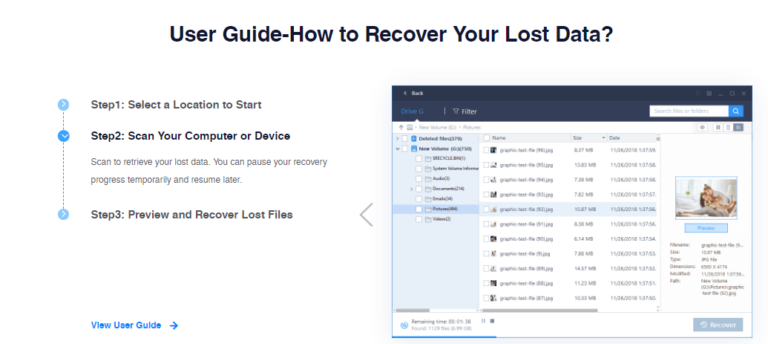
• Ease Of Use
The first thing which is going to delight you about this tool is its sheer ease of usage. The self-explanatory interface is well suited for novice users who can undertake data recovery in three simple steps.
• Language Support
EaseUS Data Recovery Wizard Free supports 20 different languages including Japanese, Brazilian Portuguese, English, French, German, Chinese (Simplified), Dutch, Spanish, Chinese (Traditional), Italian, Russian, Swedish, Norwegian, Korean, Danish, Arabic, Indonesian, Polish, Turkish and Hungarian. This opens up greater possibilities for users who are on the lookout for a multilingual data recovery tool.
• Compatible With Various Storage Devices
Data loss might occur from any of your storage devices be it USB drive, RAID, PC/laptop, micro card, SSD, hard drive, camcorder, external disk, music player, digital camera, pen drive, video player, zip drive, pen drive, CF/SD card etc. EaseUS Data Recovery Wizard Free can provide users with comprehensive recovery solutions from all of these devices with similar ease.
• File Format Support
You can recover audio (M4A, APE, AIF/AIFF, WMA, WAV, RealAUdio, OGG, FLV, MID/MIDI, AAC, MKV, VQF, M4V, MPG, APE), video (MOV, AVI, 3GP, M4V, WMV, MP4, 3G2, ASF, MPG, MKV, SWF, MPEG, RM/RMVB), graphics (TIF/TIFF, GIF, JPG/JPEG, BMP, PNG, CR2, PSD, ORF, CRW, NEF, SR2, RAF, MRW, WMF, DCR, SVG, SWF, DNG, RAW, 3FR, DCR, ERF, KDC, ARW, RW2, PEF, MEF, X3F, SRW), document (XLS/XLSX, PDF, DOC/DOCX, PPT/PPTX, INDD, HTM/HTML, CWK, EPS, INDD), email (EMLX, PST, DBX) and other file types (exe, SITX, html, archives) using this intuitive recovery tool. This makes it well suited to suffice you in different data loss scenarios.
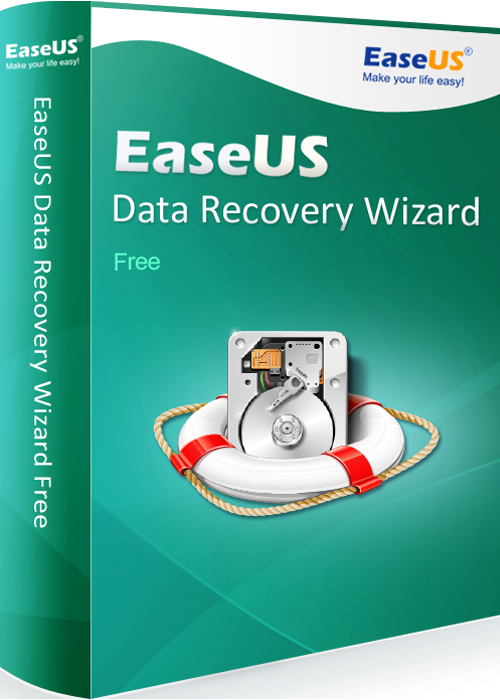
• Dual Scanning Modes
EaseUS data recovery software for pc allows users to proceed with two different modes of scanning. The first one is known as Quick Scan and makes use of basic algorithm. This is followed by Deep Scan for providing in-depth results.
• File Preview Before Recovery
This feature is extremely helpful in saving device resources and also your time. You can filter the recovered files according to location and file type. This makes it easy to select the ones you actually require and remove the remaining.
• Import & Export Of Scan Results
EaseUS Data Recovery Wizard Free allows users to export scan results for being analysed later on. These results can be imported back once again by clicking on the ‘Import Scan Status’ button and continuing with the data recovery work exactly where you had left off earlier.
Final Words
EaseUS Data Recovery Wizard Free requires 1GB RAM, 1GHz (32bit or 64bit) CPU and 32MB minimum disk space for its smooth operation. By default, users can recover 500 MB data which can be increased up to 2 GB by sharing this tool over social media channels.

