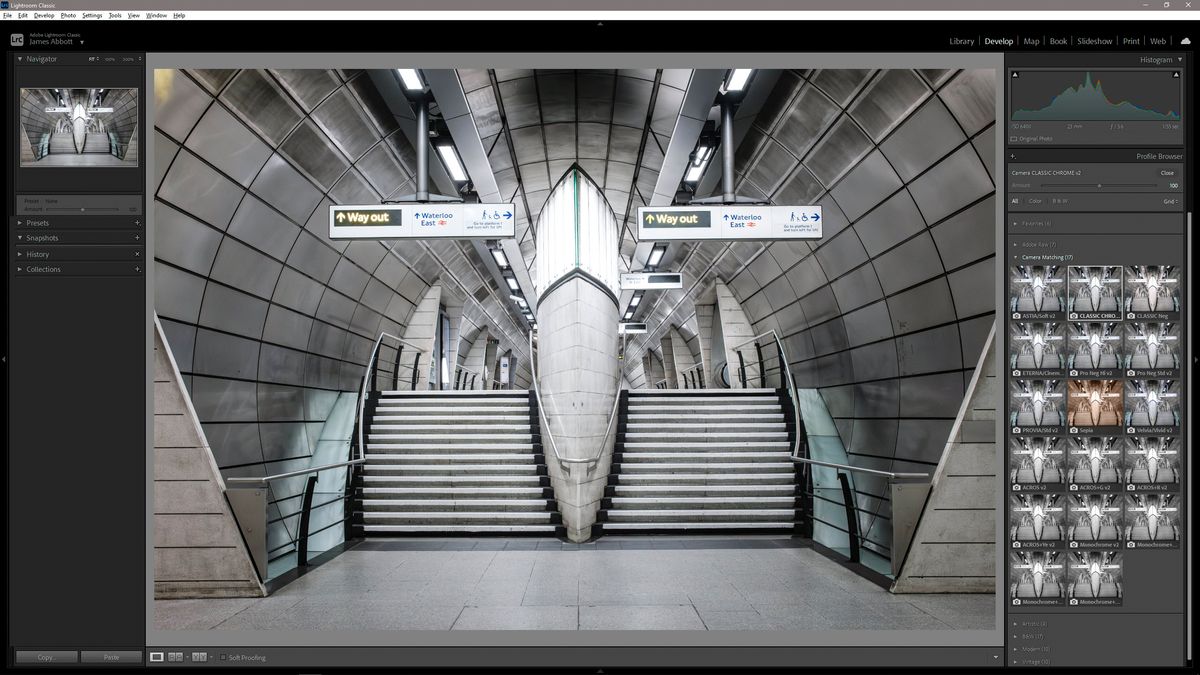If you shoot with a Fujifilm X-series camera like the gorgeous X100V, you’ll be well aware of the Film Simulations that can be applied to JPEGs as you shoot. They can even be bracketed so that you can create several versions of the same image with different Film Simulations applied at the point of capture. It’s a pretty neat feature, whether you’re shooting with the amazing medium format Fujifilm GFX100 II or one of the best beginner cameras like the
This step can be applied before or after step two, the order you choose is a matter of personal preference. But the advantage of processing your Fujifilm raw files first using Basic Adjustments (exposure), Masking and any other controls you use within Lightroom to make your image look how you like, is that you will see the effect of Film Simulations on a perfectly exposed image with the right level of contrast. You can then move onto step two; apply the Film Simulation, and then make further adjustments if required. 2. View and apply Film
…
Read more