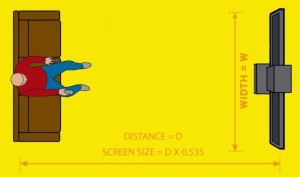What TV technology is best? Which is the best LCD TV? Which screen size is best for your living room? What’s the difference between LCD and LED TVs?
The answers aren’t always obvious. In fact, buying a new TV can be stressful even for the tech-savvy – there are so many brands, so many features, so many screen sizes, colors, technologies and flavors to choose from.
So which one is right for you, your family and your living space? In this guide, we’ll walk you through everything you need to know about buying a new TV.
What types of TV are out there?
There are a lot of different screen types out there, all working in different ways to produce the same results. Each technology has its own unique strengths and weaknesses so here are some basics to consider:
LCD TV: CCFL
Until recently, all LCD TVs were backlit by always-on, CCFL (cold cathode fluorescent) lamps. This ageing technology has been superseded by the superior LED method on more expensive sets, but is still standard on some cheaper models.
LED TV: Direct LED
These displays are backlit by an array of LEDs (light emitting diodes) directly behind the screen. This enables localised dimming – meaning immediately adjacent areas of brightness and darkness can be displayed more effectively – and greatly improves contrast. LED TVs are also more power efficient and capable of a wider colour gamut than CCFL sets. Because of the extreme cost of mounting these arrays of LEDs, Direct LED TVs have largely been out muscled by Edge LED…
LED TV: Edge LED
With these TVs, LEDs of the backlight are mounted along the edges of the panel. This arrangement enables radically slender displays and offers superior contrast levels to CCFL, but can’t achieve the same picture quality as directly lit LED sets. However, they do come in far cheaper which is why most LED TVs out there now use this technology.
OLED TV
The backlighting on OLED (organic light emitting diode) sets is achieved by passing an electric current through an emissive, electroluminescent film. This technique produces far better colours and higher contrast and also enables screens to be extremely thin and flexible. This is the holy grail display technology and only in 2014 did a bigscreen OLED TV go on sale. So it’s brand new, it’s expensive and the top brands are still struggling to get their heads around it. To date, only LG has been able to release full sized OLED TVs.
Plasma TV
PDP (plasma display panel) TVs use glass panels containing millions of tiny cells filled with a mixture of inert gases. Electricity excites the gases, causing them to illuminate the pixels across the screen. Plasma, while arguably superior to LCD in terms of contrast and colour accuracy, is only viable on large (42in+) screens and has been dropped by all but a handful of manufacturers. You’ll be lucky to find one on the shelves these days.
Curved TV
Some manufacturers are now making TVs that have slightly curved screens. But unlike old CRT TVs, the curve is inwards rather than outwards. The idea is that this makes every pixel equidistant from your eyes, delivering a more satisfying picture. However, there are drawbacks for this type of screen – the main one being that if you sit far enough to one side – more than 40 degrees or so – the curve clearly starts to affect the image’s geometry, foreshortening content near to you and compressing the image’s centre.
What resolution should I go for?
HD
HD TVs come in two resolutions. Sets with the HD ready are required to be able to display a minimum 720p picture, and generally has a screen resolution of 1366 x 768 pixels. Meanwhile, full HD TVs have a higher resolution of 1,920 x 1,080 pixels. It’s highly advisable that you don’t go for anything less than full HD in this day and age.
Ultra HD and 4K
The resolution of Ultra HD is exactly four times higher than full HD – 3840 x 2160. It means a far more detailed picture, with content requiring a lot more bandwidth and storage space. 4K TVs tend to be good at upscaling HD video to Ultra HD but there are currently very few options for watching native 4K content.Read more about 4K
What kind of tuner do I need?
TVs in the UK come with two types of tuner: DVB-T2 (Freeview HD) and DVB-S (Freesat HD). Some TVs such as many sets from Panasonic have both tuners on board, but most do not. So which should you go for?
Freeview HD
Freeview is the natural successor to the analogue TV signal of old, flying the flag for free-to-air TV through a traditional aerial. So your decision of which tuner to go for could well be decided according to what receiving devices you’ve already got strapped to your roof. If you’ve got a traditional TV aerial only, Freeview is the obvious option. Equally, if you’re buying a TV for a second room, you might have to rely on a portable aerial which again would make Freeview your best bet.
Freesat HD
Freesat is similar to Freeview in that it’s free-to-air, but different in that it’s delivered through a satellite dish. Freesat uses the same satellite as Sky HD – the Astra/Eutelsat satellite which sits in the sky at 28.2E. That means if you’ve got a Sky dish, you can easily plug a Freesat TV or box in without having to move it. Freesat HD is ideal for large living room TVs as it delivers slightly higher quality pictures than Freeview, has fewer problems with signal, and also has a much larger selection of channels both in standard definition and high definition. It’ll also likely be the first to carry 4K TV channels when they eventually launch.
Size matters
People tend to pick the size of their flat TV based on the amount of space they have for it, this isn’t necessarily wise. Flat TVs take up much less space than you might think, so your new TV may end up a foot or two further away from your viewing position, making the picture appear smaller.
Also, with hi-def, you can have a bigger screen and the same viewing distance without worrying about seeing blemishes inherent to the source. HDTV’s lack of noise means that the ideal distance to sit from the screen is three to four times the height of the TV.
How to calculate the right size HD TV:
The trick here is to ensure that your TV is big enough to fill your line of vision, but small enough to be sharp and clear. Remember, if you intend to only watch standard-definition sources, the bigger the screen gets, the worse the image will look.
The ideal screen size can be calculated by multiplying the distance that you intend to sit away from it by 0.535 and then rounding this up to the nearest size.
So, if you sit 80in away from your TV, the ideal size is 42-inch (80 x 0.535= 42.8).
What features should I look out for?
Features are too numerous to go into here, but here are some things you should consider.
Photo viewing: If you have a digital camera, a TV that has a slot for memory cards or a USB socket for a card reader will let you view your photos onscreen.
Here are some of the things we look for when we review a screen, so you should, too…
Contrast: Bright whites shouldn’t have any signs of green, pink or blue in them, while blacks should look solid and not washed out, grey, green or blue.
Colours: Look at how bright and solid they are; how noiseless their edges are; how ‘dotty’ richly saturated areas are and how natural skin looks, especially in dim scenes.
Fine detail: How much texture does the screen give? Does a tree look like a green lump, or can you see the individual leaves
Edges: Check for ghosting, bright halos and jaggedness, especially around curves.
Motion: Check moving objects and quick camera pans for smearing or blurring, trailing, jerkiness and fizzing dotty noise.
Image artefacts: Look for blockiness, colour bands, grain, smearing, dot crawl: anything that looks like it’s added by the TV picture processing or a weak TV tuner. Tinker with a TV’s picture settings before making a final decision. Factory settings are rarely good for everyday viewing.
What about sound?
To provide the best audio to complement the pictures, your TV should be hooked up to a surround sound system, but this isn’t always an option. So, here’s what we listen for when testing a TV’s speakers:
Bass: Deep, rounded rumbles that don’t cause the set to rattle or speakers to distort, cramp or overwhelm the rest of the sound; but that expand when needed.
Vocals: Voices should sound open, rich and clear, not boxed in, nasal or thin.
Trebles: Treble effects should sound clean, rounded and smooth in loud scenes and shouldn’t dominate the soundstage.
Soundstage width/depth: A good TV should throw the sound away from the TV, to the sides, forward and back, to give an extra dimension to what’s on screen, without losing any coherence.
Questions to ask before you buy
Taking the time to consider these questions will make choosing the best TV easier…
HD or 4K?
4K TVs are stunning and even though there is currently little native 4K content to enjoy, the good ones are able to upscale HD to 4K very well. That being said, unless you’re buying a very large TV – we’re talking 65-inches plus – full HD should be adequate.
What size do I need?
This is dictated by the dimensions of the room where the TV is going and the amount of cash you’re prepared to spend. As a general rule of thumb, work out how far from the set you’ll be sitting (in inches), multiply that distance by 0.535 and then round up the result to the nearest screen size. Bear in mind that a decent smaller telly is often a more sensible investment than a larger, less accomplished one. And if you’re going to buy a 4K TV, you can sit much closer because of the higher resolution.
How many HDMI sockets do I need?
For a living room TV you should be looking for a minimum of 3 HDMI inputs. If you want to attach a set-top box as well as games consoles etc, those HDMI ports will fill up fast.
Can I connect my older, analogue kit?
Most new sets carry no more than two Scarts, while S-video is fast approaching obsolescence. Check that your new TV can hook up to older digiboxes, VCRs or DVD decks that you might want to plug into it.
What picture type do I prefer, LCD or plasma?
LCDs and plasmas produce different sorts of pictures. Broadly speaking, the former’s are usually sharper, brighter and more densely saturated, while the latter’s tend to be richer, more natural and produce better black levels. Decent dealers should be able to arrange a side-by-side demo for you.
Do I want to hang my TV on the wall?
First off, you’ll need to consult a construction expert to check that the wall in question is strong enough to support a flatscreen. Then find out if the set you want is designed to be wall-mounted and, if so, ask if the relevant bracket is included in the basic package or as an optional extra.
Will I be connecting it to a home cinema?
If the answer is no, you might want to think more carefully about your set’s audio performance. Look for a screen that can go as loud as you’ll need without distortion or cabinet rattle. Consider how dialogue sounds and how much low-end rumble the bass is capable of.
Conversely, it’s pointless paying out more cash for exceptional built-in speakers if you already have a decent home cinema system.
Happy shopping!
(Source: techradar.com)