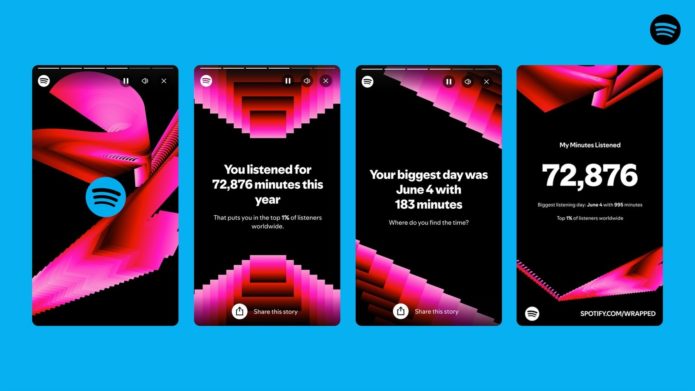To view your Spotify Wrapped, launch the Spotify app and look for the Your 2024 Wrapped is here banner on the Home tab. Tap it, or select the Wrapped button on the homepage just above your recently played playlists. You’ll be redirected to a page where your Wrapped awaits. Make sure your Spotify app is updated to the latest version to ensure everything works smoothly.
****
The roundup includes details like your total minutes listened this year, your biggest listening day, the number of songs you played, your top track and how many times you streamed it, your top five tracks, how many artists you listened to, your top artist and the minutes you spent with them, and your top five artists. Once you’ve gone through your Wrapped, you can tap the Share button under each slide to show it off. Spotify also creates a playlist, Your Top Songs 2024, featuring all your favorite tracks from the year.
The last few years have been about AI, and Spotify hopped onto the bandwagon with its AI DJ feature. This year, Spotify’s AI DJ has joined the Wrapped experience. Spotify Premium users can tap the DJ: Wrapped button to hear their DJ comment on their year in music, play tracks from their top artists, and even introduce new ones that might show up in next year’s Wrapped.
****
Following the AI trend, 2024 Wrapped also features an AI podcast created with Google’s NotebookLM tool. Under Your Wrapped AI Podcast, you’ll find two hosts discussing your personal roundup for three to six minutes. Unlike the AI DJ, the Spotify Wrapped AI podcast isn’t exclusive to Premium users and will be available to Free users for a limited time. However, it is currently available only in select countries, including the U.S., U.K., Australia, New Zealand, Canada, Ireland, and Sweden.