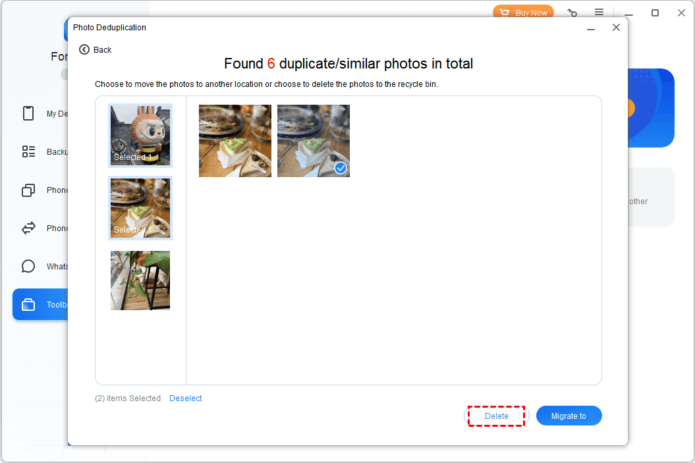Why you need a duplicate photo cleaner?
The remarkable photo algorithm integrated into the iPhone makes it an excellent option for capturing stunning images that cater to the preferences of numerous individuals. Furthermore, transferring photos from the iPhone to a computer allows for efficient editing and management of the captured pictures.
However, over time, iPhone users often encounter a common issue—a storage full alert, which is prompted by the accumulation of numerous duplicate pictures within their iPhone storage. In addition, if tons of copied images taking up your Windows computer storage, the PC can run slowly.
While organizing a few similar photos may be a manageable task, the challenge intensifies when faced with a vast collection of thousands or even millions of pictures. In such circumstances, a reliable and complimentary duplicate photo finder and cleaner become invaluable. With this tool, you can efficiently scan your iPhone, iPad, or Windows computer to identify duplicate photos swiftly. Subsequently, you have the option to save these duplicates on your PC or external disk or remove them from your device, ensuring streamlined storage management.
FoneTool: Best duplicate photo cleaner for PC and iPhone
For an efficient and thorough removal of redundant photos, we highly recommend utilizing FoneTool, an exceptional free duplicate photo cleaner for PC and iPhone/iPad. This remarkable tool offers a host of advantages and features that set it apart from similar alternatives.
One of the standout qualities of FoneTool is its incredible speed and efficiency in detecting duplicate photos and videos, even when faced with a vast collection of images stored on your iPhone and Windows PC. The scanning process is completed swiftly, allowing you to promptly identify and address duplicate files.
FoneTool also grants you the flexibility of selective deletion. Once the scanning is complete, you can review all the identified duplicates and choose which images to remove from your device. This ensures that you maintain control over which files are deleted, preserving any cherished or unique photos.
Furthermore, FoneTool goes beyond just locating duplicate pictures. It possesses the capability to identify similar photos present on your device and remove them as well. This comprehensive functionality ensures a thorough cleanup of both exact duplicates and visually similar images.
Lastly, FoneTool exhibits excellent compatibility with all iOS devices. Whether you own an iPhone X, 11, 12, 13, 14, or any other model, or an iPad, iPad Air, or iPad Mini, FoneTool seamlessly integrates with these devices, guaranteeing optimal performance and reliable duplicate detection.
With its user-friendly interface, FoneTool ensures ease of use for individuals of all technical backgrounds. Navigating through the tool’s functions and identifying duplicate photos is a straightforward process, enabling anyone to efficiently manage their image library.
By harnessing the power of FoneTool, you can confidently reclaim valuable storage space on your iPhone or iPad while ensuring your photo library remains organized and free from unnecessary duplicates.
How to find and delete duplicate photos with FoneTool
To find and remove duplicate images with FoneTool, you can follow the step-by-step tutorial provided below.
Before proceeding, ensure that you have downloaded the duplicate photo cleaner for your PC. If your photos are stored on an external disk, please connect it to your Windows computer.
Step 1: Launch the duplicate photo remover and navigate to the “Toolbox” section, then select “Photo Deduplication.”
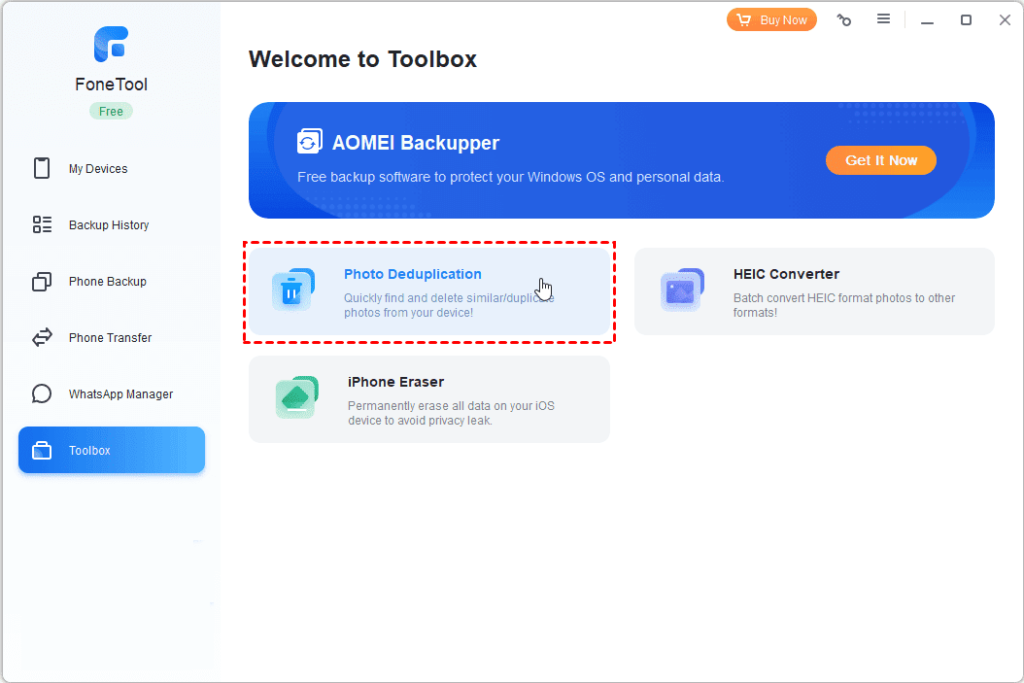
Step 2: Once the program opens, click on “Scan Computer” or “Scan iPhone”. Here we choose computer as an example.
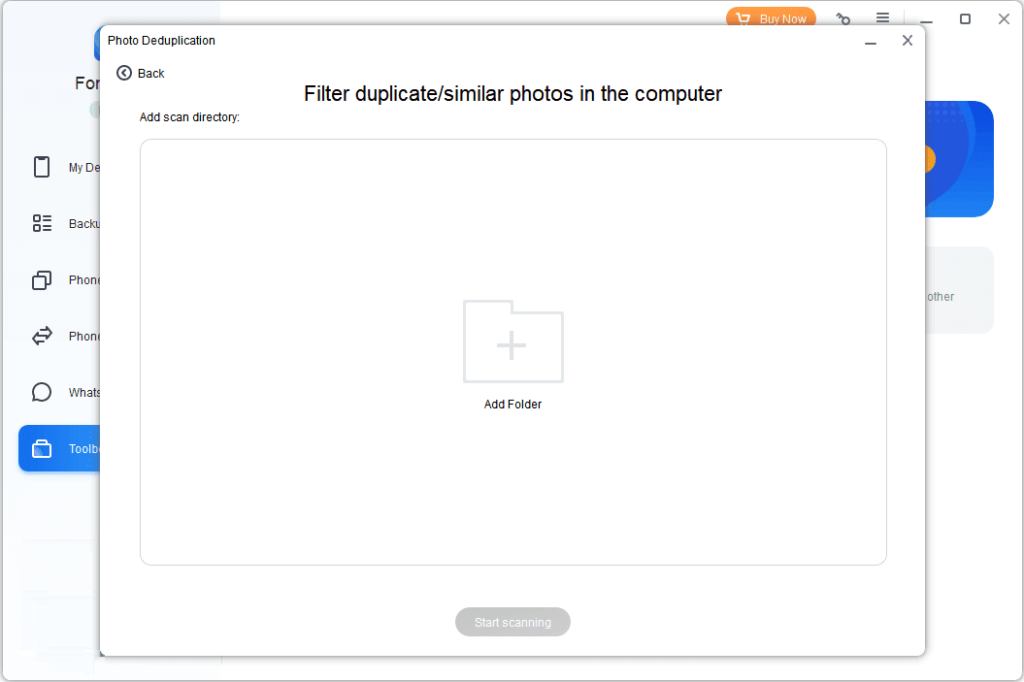
Step 3: To specify the folders you want to scan, click on “Add Folder” and choose the relevant folder(s). Afterward, click “Start Scanning”.
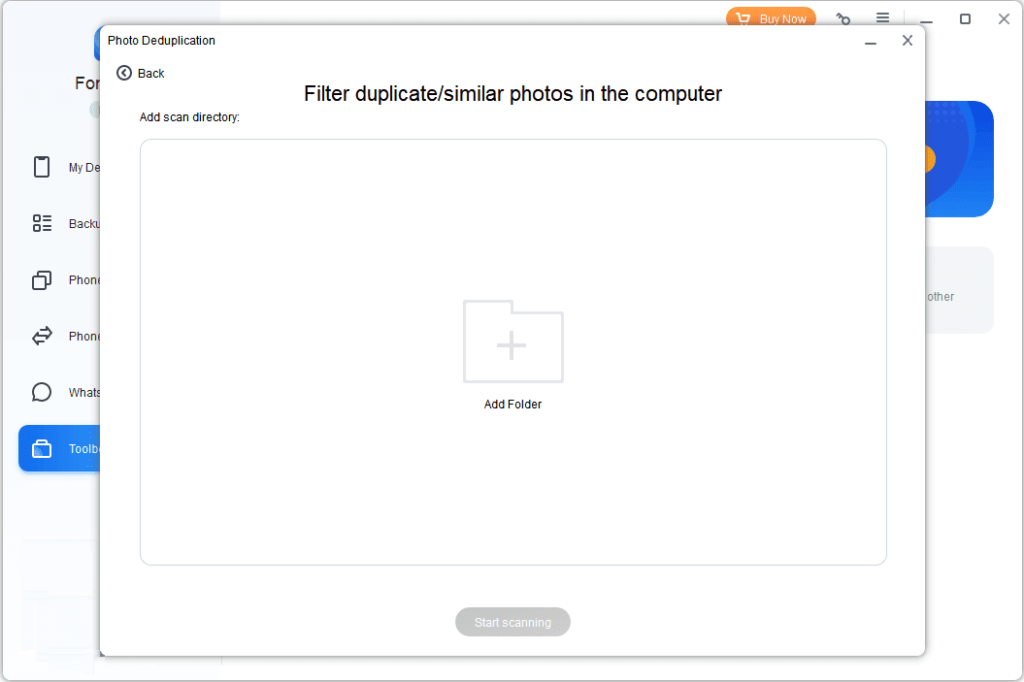
Step 4: After the scanning is complete, the tool will display all the duplicate and similar pictures found. Take your time to review the results and select the photos you wish to delete. You have the option to delete them immediately or migrate them to another location.
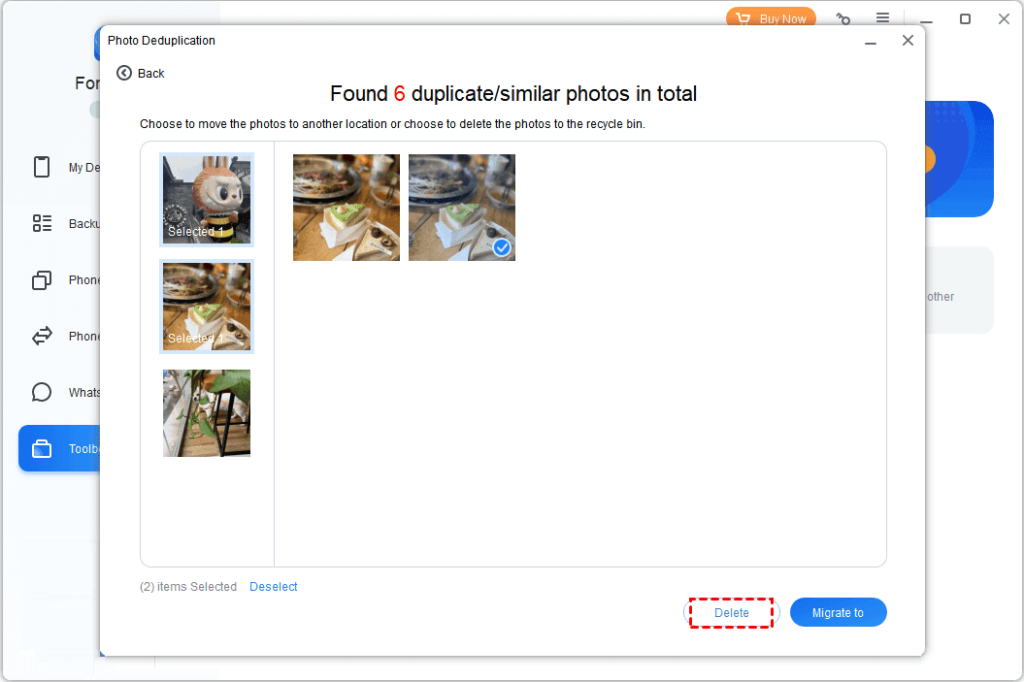
Conclusion
This article highlights the top-rated free duplicate photo cleaner for PC and iPhone, providing a comprehensive guide on deleting duplicate and similar photos on Windows and iPhone/iPad. Moreover, FoneTool offers more than just duplicate photo removal functionality—it serves as a versatile iOS data manager and transfer tool. For example, it helps you transfer pictures from iPhone to flash drive, backup iPhone to PC, convert HEIC to JPG. With FoneTool, managing and organizing your iOS photo library becomes a hassle-free experience.