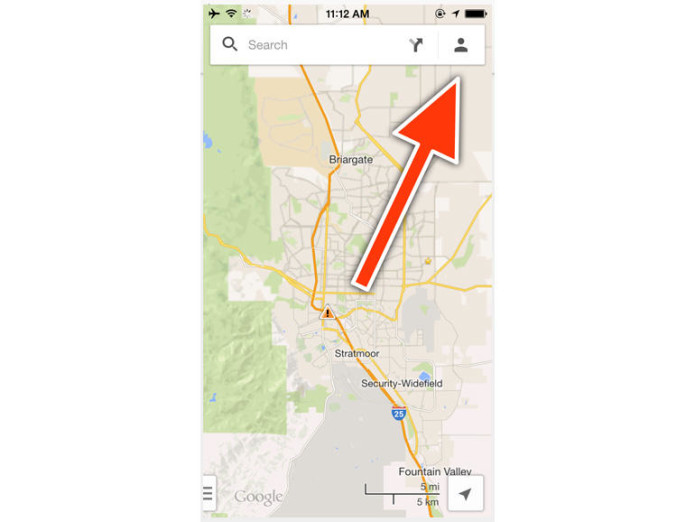The moment your phone reads “No service,” Google Maps suddenly drops out. That is, unless you’ve saved your maps for offline access. With this feature, you can store large map areas for guidance, even when you’re stuck without reception.
The process is identical on both iOS and Android. Before we dive into the process, take a moment to visit the App Store on your iOS device, or the Play store on your Android device and check for any available updates for Google Maps.
…
Read full post here:
https://www.cnet.com/how-to/how-to-use-google-maps-offline-on-ios-android/