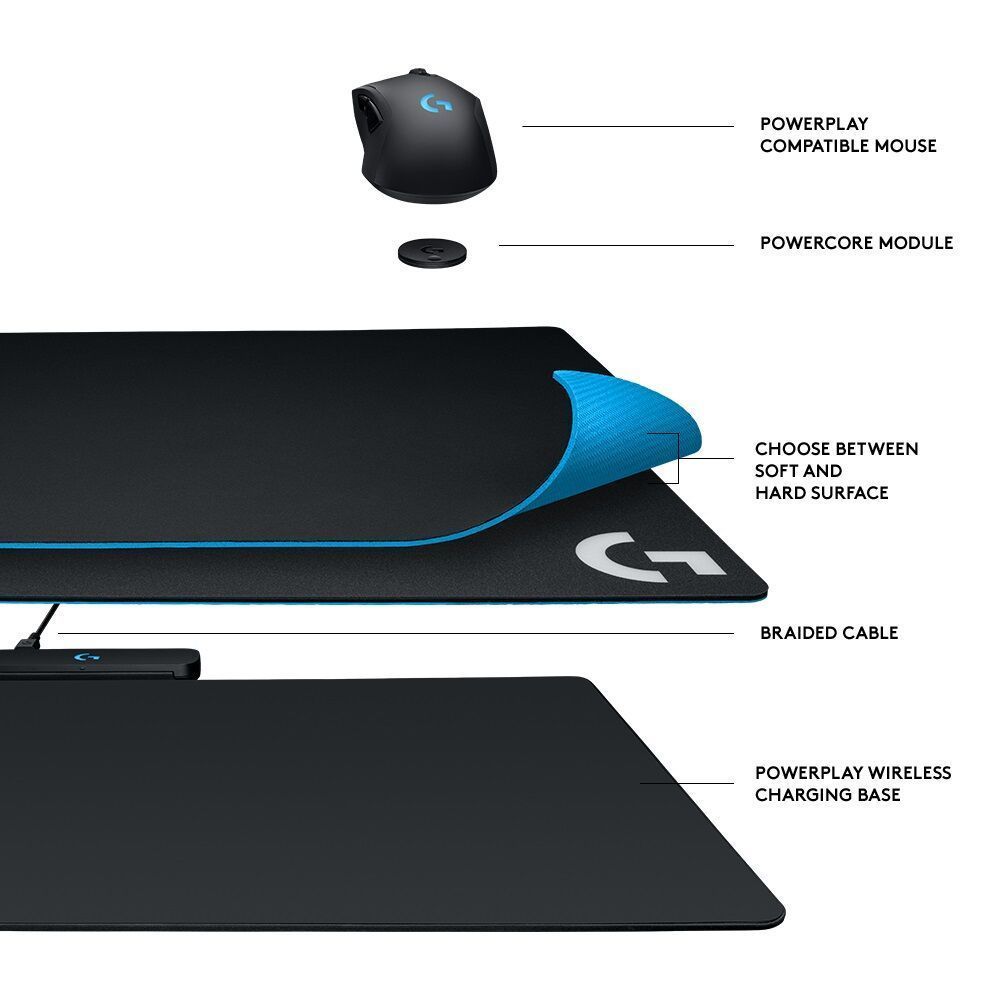VERDICT
The Logitech PowerPlay system provides competent wireless charging for gaming mice, but few gamers really need it.

The Logitech PowerPlay Wireless Charging System is one of the more interesting gaming peripherals I’ve ever reviewed. That’s not necessarily to say it’s one of the most useful.
Logitech’s latest innovation is a system to wirelessly charge mice as you play with them. You’ll never run out of batteries in the middle of a heated match again. The system works exactly as promised, and the modified mice are as excellent as they’ve ever been.
The only problem is that I’m having trouble pinpointing a target audience for the admittedly intriguing system.
As a glimpse into what the future might hold for PC gaming setups, the PowerPlay is intriguing. As a functional example of a technology that’s never been tried before, it’s suggestive. As an everyday gaming accessory, though, it’s questionable.
What is it?
PowerPlay isn’t one particular product, but rather refers to a line of Logitech accessories that all share a specialized form of wireless-charging technology. The centerpiece of the line is the PowerPlay Wireless Charging System ($100): a mouse pad that charges certain Logitech mice as you play with them.

At present, there are two compatible mice: the Logitech G903 ($150) and G703 ($100). The former is essentially theG900 Chaos Spectrum; the latter is essentially theG403 Prodigy. The only difference is that the G903 and G703 come with removable batteries that take advantage of both PowerPlay and Logitech’s new Lightspeed wireless pairing technology. (It’s supposed to be faster and more reliable than Logitech’s previous dongles. This is hard to measure, but it does indeed work flawlessly for everyday play.)
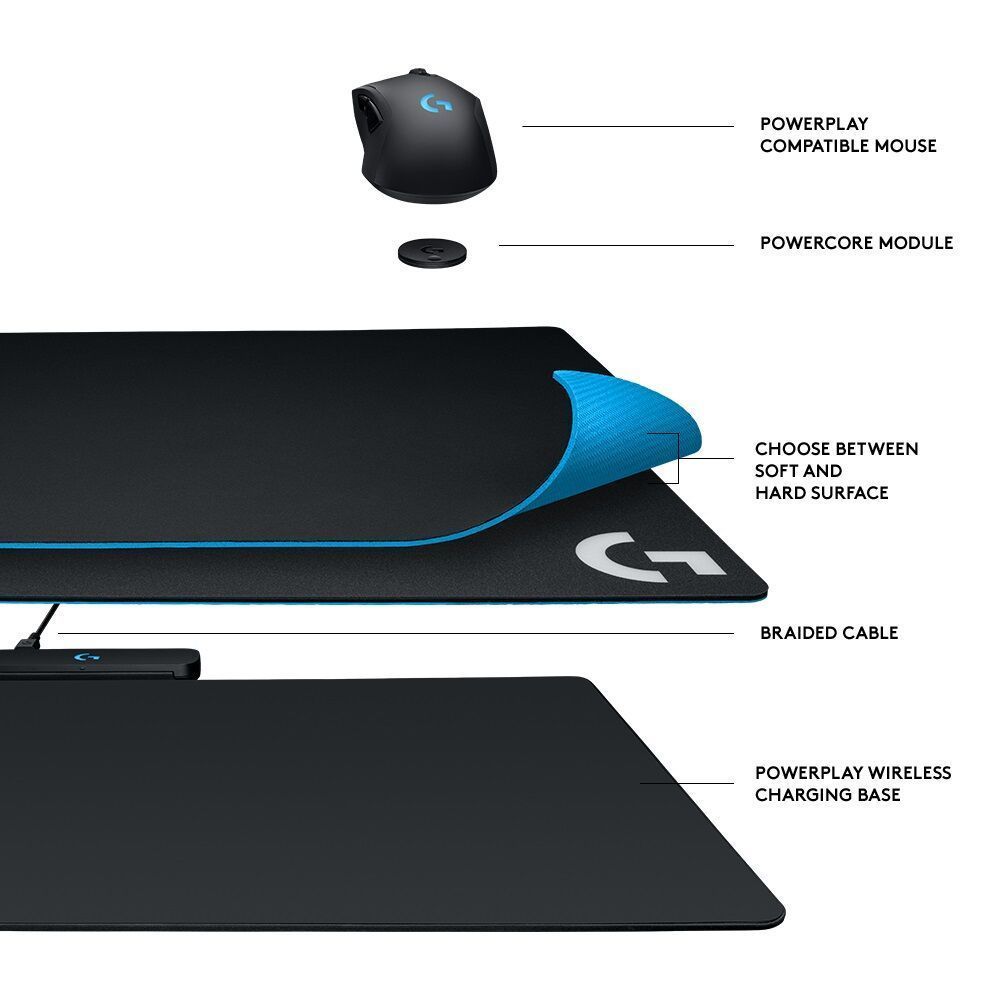
The mouse pad
Let’s not mince words: The PowerPlay system is a $100 mouse pad. At least it’s very elegant. The system plugs into a computer via USB, and offers both hard and soft covers for its 12.6 x 10.8-inch surface.

Players who prefer more granular control and tighter motions will probably prefer the coarse, hard option, while those who prefer broad, sweeping motions will probably be happier with the softer surface. Swapping between them is effortless — just pick one up and slap the other one down in its place. Friction keeps it place while you play.
If your wireless mouse has ever run out of power in the middle of a game, the PowerPlay ensures that you’ll never have to deal with that inconvenience again.
The real point of interest, of course, is what’s beneath the play surface.
Proprietary peripherals
The PowerPlay system does one thing and one thing only: it charges your mouse while you use your computer. (And even when you don’t, provided that everything is still turned on.) Out of curiosity, we tried attaching other gadgets that make use of wireless charging, such as the Samsung Galaxy S8, but to no effect. The PowerPlay charges two Logitech mice; that’s it.

PowerPlay works as advertised. If your wireless mouse has ever run out of power in the middle of a game, the PowerPlay ensures that you’ll never have to deal with that inconvenience again. You can monitor a mouse’s charging status with the Logitech Gaming Software, although you won’t really have to.
If you’re planning on taking your mouse elsewhere, you should be aware that the PowerPlay isn’t the fastest way to charge it by a wide margin. A representative from Logitech estimated that it would take 14 hours to completely charge a dormant mouse on the PowerPlay mat, and perhaps five times that long if the mouse is in constant use. By contrast, charging Logitech mice with a USB wire takes about 2 hours. Both methods let you play while you charge.
I tested both the G903 and the G703 with a variety of games to see how well they performed, and how efficiently they charged. After spending a few hours with Chroma Squad, Diablo III, Hex: Shards of Fate, Heroes of the Storm and a handful of other titles, I noticed that the mice tended to charge by about 1or 2 percent per half-hour spent in-game. This is about equal to Logitech’s estimations. It’s not very fast but, again, if your mouse is constantly charging, how fast it does go isn’t a big concern.
I’m not quite sure if I’d recommend the PowerPlay to anyone but the most dedicated esports enthusiasts.
You can also swap out the rechargeable batteries for tunable weights, if you prefer to let the mouse discharge. There’s no huge advantage to doing this, but each mouse can last for about 20 hours on a charge, so letting them discharge for a while doesn’t do any harm.
Raison d’être
In fact, the battery life in Logitech’s wireless mice has never been a problem, as far as I’m aware. Both the G903 and the G703 will give you between 20 and 25 hours of playtime, depending on your lighting options. They both recharge quickly via USB, and they both let you play while you recharge.
No gamer wants to run out of juice in the middle of an important multiplayer match. But surely, it’s not that much of a hassle to plug in your mouse if the battery is getting low, or recharge it between sessions. In a single-player game, the stakes are even lower.
After racking my brains and consulting my co-workers, the best we can come up with is that the PowerPlay could alleviate a pain point for a small but dedicated contingent of competitive players — especially those on the burgeoning esports scene. If you dedicate yourself to competitive games for hours and hours at a time, running out of battery, or stopping to recharge, or letting a wire get in your way, simply may not be viable options.
If that description doesn’t apply to you, however, a $100 PowerPlay system may be a tough sell — especially since you’ll have to buy a $100 or $150 mouse to go along with it.
Bottom line
In the end, there’s nothing else quite like the PowerPlay, but “it works well” is the only cogent analysis I can make of it. I wouldn’t run out to buy one for myself, and I’m not quite sure if I’d recommend it to anyone besput the most dedicated esports enthusiasts.
However, if you’re in the market to buy a new mouse anyway, getting a G903 or G703 rather than their non-PowerPlay counterparts might make sense, in case Logitech decides to do something more interesting with PowerPlay down the road.
For everyone else, the G900 is an excellent mouse, and the G403 is a good mouse. If you can sacrifice 2 hours now and then to let them charge, they’ll serve you just as well as a novel-but-unproven accessory.
(tomsguide.com, https://goo.gl/wpnVCT)