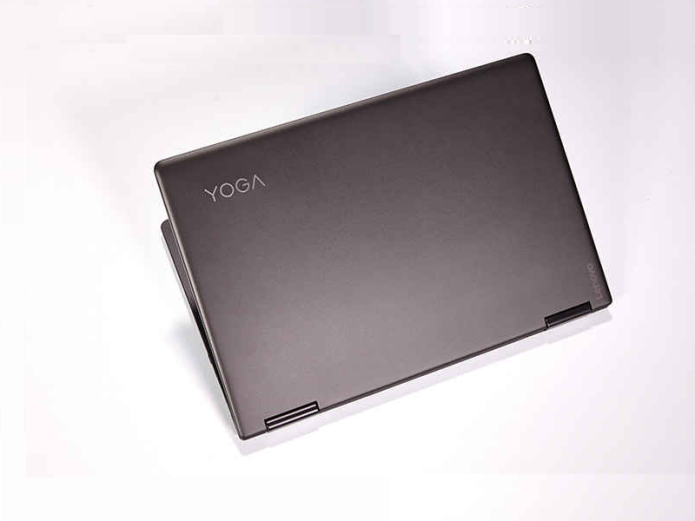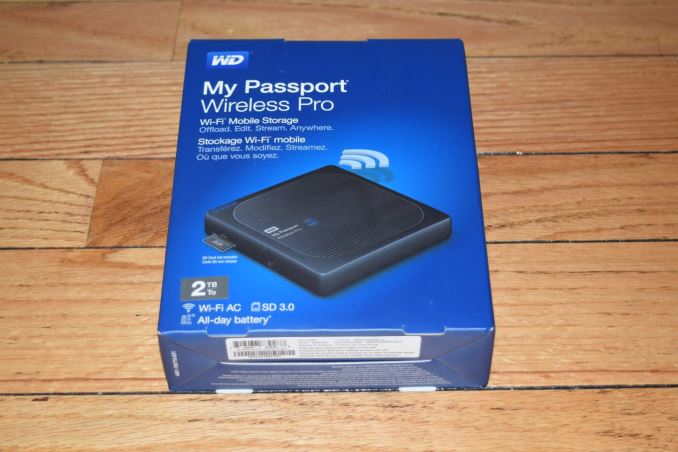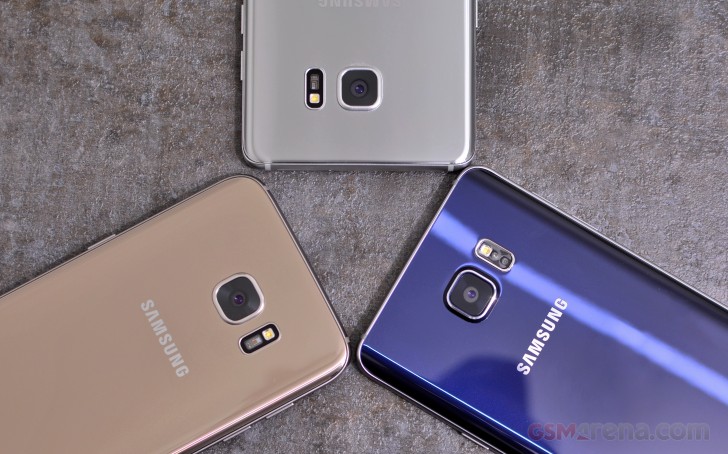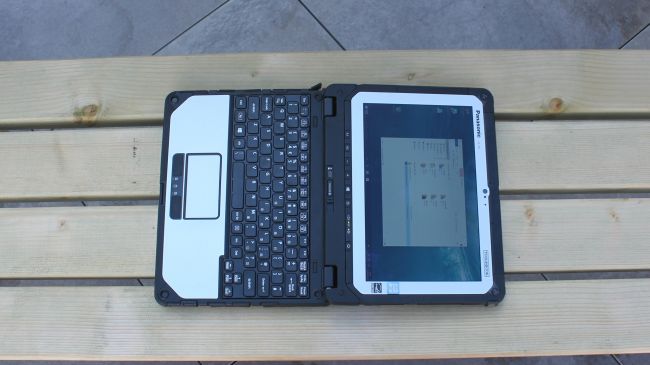What we liked about it:
- Premium built
- Commendable picture quality for watching
- Bundled VR glasses and plastic case
- Decent everyday performer
- Spot-on fingerprint recognition
- Produces detailed photos
What we didn’t like:
- No longer has dual front-facing speakers
- Controller needs some refinements

We’ve brought you our hands-on and first impressions of the Lenovo VIBE K5 Note during its official launch, and after some quality time with it, we’re now ready to share our thoughts on the company’s smartphone aimed to those big in multimedia consumption.
Design and Construction

As a smartphone leaning towards media usage, Lenovo implemented a decent 5.5-inch display on the K5 Note. Just like the previous K4 Note, it features pretty thin bezels and imposes a capacitive type setup for navigation. Here we have the Recent Apps, Home, and Back buttons which give off a faint backlighting for operation in the dark.
Also seen up front are the usual selfie camera with an 8-megapixel sensor and the speaker for calls. Tucked under the display on the upper left is a solo LED light for notifications.

While it’s all glass up front, the back and the rest of the device is made of metal which gives off that sturdy, premium feel in addition to a classy look. The rear is also segmented into three parts, which is a design implementation found in other smartphones in its class. It has an all-metallic hue with no variation in color.
From this angle, we see the rear camera, flash, fingerprint sensor, and speaker grille but we’ll get to those in a little bit.

The right side features the volume rocker and power/lock button which are positioned to be easily reached with the right thumb.

The main shooter is placed right in the upper middle area right below the pinhole for microphone and above the dual-tone LED flash. It sports a 13-megapixel sensor and comes equipped with Phase Detection Autofocus (PDAF) to aid in producing sharper images.

The rear camera itself is somewhat protruding but is protected by a shiny trimming surrounding it. Right above it is the 3.5mm audio jack for connecting your personal headphones. Like most handsets aiming for an elegant look, the K5 Note has a running strip of chrome that goes around the entire device. Indeed, it adds highlight on an otherwise plain and straightforward design language.

This protrusion of the main camera makes the device rest solely on it when the phone is lying face up. This could possibly lead to unwanted scratches and wear during prolonged use.

Meanwhile, the microUSB port for charging and transferring files sits at the bottom and is accompanied by another pinhole for the microphone.
I have personally been a fan of Lenovo’s offerings that sport premium-like built although the device itself is only gunning for the mid-range category. It’s fairly light to hold, has decent ergonomics, and isn’t that hard to navigate using one hand.
Display and Multimedia

Since it wants to position itself as a multimedia device, it’s been fitted with Full HD resolution display with IPS technology for sharing content thanks to its wide viewing angles. Pixel density is around 401ppi which is decent for a screen this size.
Watching a couple of Stranger Things episodes, the K5 Note gave off good colors and contrast on most scenes. Details are discernible which is always a good thing and made us further appreciate what we were watching. Picture quality-wise, we couldn’t really find a glaring fault to point out on this phablet.
Lenovo veered away from the dual front-facing speaker setup that they used on the K4 Note and instead, went for a speaker grill at the lower end of the back panel. They then used Dolby’s Atmos technology on its 1.5W speakers but although a bit more powerful than ordinary speakers, they don’t really satisfy us while watching movies or TV series. We still would rather use a pair of good headphones or connect it to external speakers.
OS, UI, and Apps

The K5 Note runs on Android 5.1 Lollipop out of the box and is layered with the company’s VIBE UI. It is also upgradeable to Android 6.0 via an OTA update.
Storage-wise, it comes with 32GB of space and is expandable to 128GB using an additional microSD card. Out of the 32GB of available storage, around 8GB is used for software and other pre-installed apps like Evernote, LateRooms, McAfee, Shazam, and other bloatwares tucked in the app drawer.
Camera

Sample shot (cropped)
Using its 13-megapixel camera, the K5 Note produced detailed shots when ample lighting was available. The above photo is a cropped image and still it shows the details on the cat’s fur, eyes, and whiskers. Although at night, some of the images show digital noise and appear a bit smudgy when zoomed in. Take a look at the sample shots below:
In addition to those, using the K5 Note for video showed good quality on its Full HD (1080) clips and exposure compensation is on point. We also notice that autofocus for video isn’t as snappy as we’d like it to be and still requires the user to tap on to the subject in order to focus as seen in the samples below.
[su_youtube url=”https://youtu.be/gXshc4Zu3q8″]
[su_youtube url=”https://youtu.be/WQrWkxHiL08″]
Performance and Benchmarks

Running on a Helio P10 processor with eight cores clocked at 1.8GHz, we didn’t experience any major lags or unwanted crashes while using the device as a daily driver for social media sites, playing NBA 2K11, and editing photos.
It still maintained its 3GB of RAM from its previous version and we could say that it proved enough for our demands.
As for security, its fingerprint sensor worked correctly 10 times out of 10 attempts meaning the recognition is spot on.
We also ran our standard benchmarking apps to give comparison against other devices. Check out the scores for each software:
- AnTuTu: 49,377
- Quadrant Standard: 24,627
- Vellamo: 2,269 (Multicore), 1,270 (Metal), 2,939 (Chrome Browser)
- 3DMark: 414
- PCMark: 4,350
VR Headset and Remote

We’ve mentioned in our early hands-on encounter at its launch that the package comes with a portable VR headset and remote which can be used for playing games and the like.
We first tried watching a movie on the K5 Note and used its feature to automatically convert all content and make it VR-compatible. The technology works as advertised but we experienced some comfort issues during prolonged use.
Using the remote, there were some confusion on the controls as pushing a button doesn’t really correspond to its supposed task and we had to adjust to get it to work properly.
Connectivity and Call Quality
Connectivity-wise, the K5 Note has got the basics covered with hybrid Dual-SIM support, 4G LTE, Wi-Fi, Bluetooth, GPS, and finally, NFC for easy wireless pairing. These worked altogether well and as expected so we had no problems in this department.
The microphones strategically-placed around the device made call quality clear and easily understandable. From both ends, signal reception was audible and distortion was kept to a minimum.
Battery Life

We subjected the K5 Note on our usual battery benchmark test with brightness and volume set to 50% on Airplane mode.
Its 3,500mAh battery got a result of 8 hours and 27 minutes on the PC Mark app while our standard video loop test gave off 12 hours 21 minutes of continuous playback. That’s fairly impressive and useful for when you plan to binge watch on your favorite TV series.
Conclusion

The Lenovo VIBE K5 Note is a device that we would recommend to those on a budget but still require a sleek, handsome build. It’s also ready for media consumption as it has commendable display and picture quality that show good colors and details. We weren’t so happy with the sound performance but using dedicated headphones should easily do the trick.
When it comes to everyday use, the handset doesn’t fall short and could keep up with the tasks that we throw at it. Battery life is also something that the K5 Note delivers well. Plus, with its 12 hours + of continuous playback, you’d have more than enough juice to watch your favorite shows.
The Lenovo Vibe K5 Note retails for Php11,999 which already includes the new VR headset and controller. Lenovo has also included a clear case and a screen protector in the bundle to protect your newly bought device from unwanted damages. The device comes in two colors — platinum silver and champagne gold.
Lenovo Vibe K5 Note specs:
- 5.5-inch Full HD LTPS IPS display, 401ppi
- 1.8GHz MediaTek MT6755 Helio P10 octa-core CPU
- Mali-T860MP2 GPU
- 3GB RAM
- 32GB internal storage
- up to 128GB via microSD
- 13MP PDAF rear camera w/ dual-tone flash
- 8MP front camera
- Dual-SIM
- 4G LTE, 3G HSPA+
- WiFi 802.11 a/b/g/n
- Bluetooth 4.0
- GPS, A-GPS
- NFC
- FM Radio
- Dolby Atmos
- Fingerprint scanner
- 1.5W speaker, Hi-Fi audio with Dolby Atmos
- 3,500mAh battery
- Android 5.1 Lollipop w/ VIBE UI (upgradeable to Android 6.0)
- 152 x 75.7 x 8.5 mm
- 165 g
(yugatech.com, http://goo.gl/JhC6BQ)