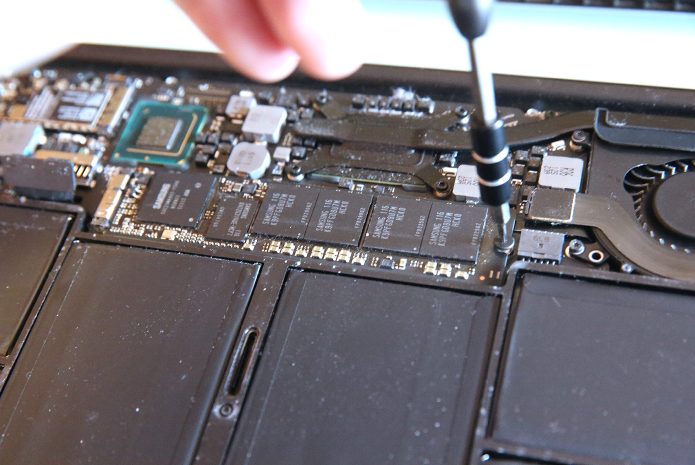Even if you’re not doing a lot of video or photo editing, the hard drive in your MacBook Pro can quickly get filled with files. Fortunately, replacing the SSD in the notebook is fairly easy to do. Here’s how to do it.
For this story, I upgraded a 15-inch 2013 MacBook Pro with Retina Display that originally came with 256GB of storage. I purchased a 480GB OWC Aura 6G SSD + Envoy Pro Upgrade Kit, which costs $288. The kit includes not only the SSD, but the necessary screwdrivers to open up the MacBook Pro, as well as an enclosure so that you can turn your old SSD into a portable hard drive. You can save $40 by purchasing the SSD alone, but being able to convert your old drive into a massive portable storage device is worth the extra expense.
…
Read full post here:
https://www.laptopmag.com/articles/upgrade-ssd-macbook-pro-retina-display